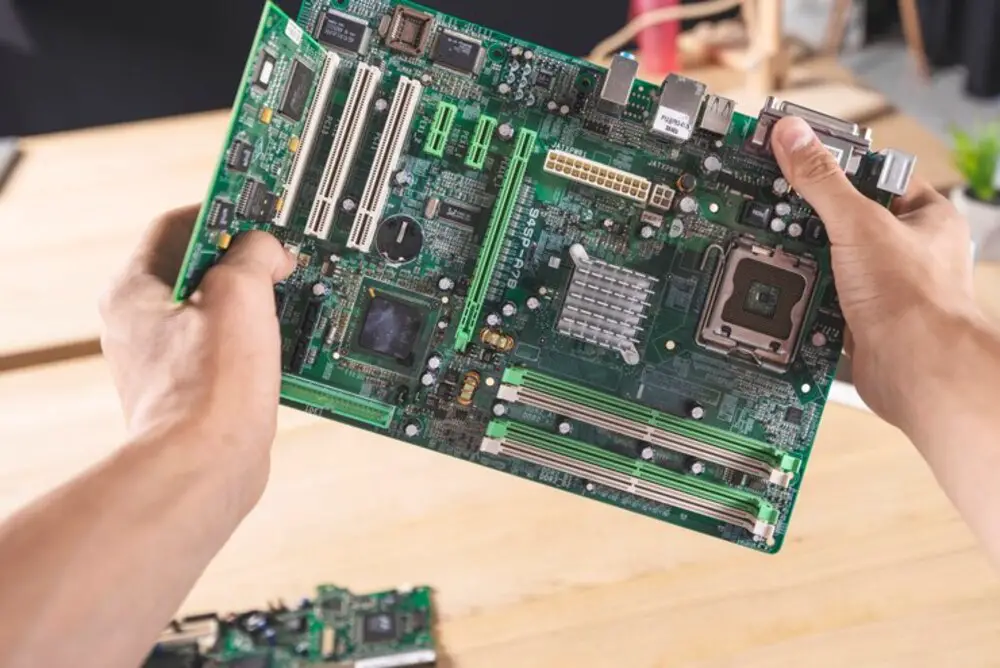We’ve put together a list of Ryzen 7 5800X compatible motherboards for different uses and productivity.
the Ryzen 7 5800X is an extremely capable CPU for gaming, streaming, and content creation. However, you’ll need the right motherboard to maximize its performance. AMD B550 and X570 chipsets offer full compatibility and features to support the 5800X after a simple BIOS update.
For the best gaming experience, you’ll want a motherboard with robust power delivery, PCIe 4.0, fast memory support, premium networking, and high-end audio. Top options like the MSI MPG B550 Gaming Edge WiFi or Gigabyte X570 Aorus Master deliver everything you need. More budget-friendly boards like the MSI B550-A Pro or ASRock B550 Steel Legend are great too.
ITX motherboards like the Asus ROG Strix B550-I can pack the 5800X into a tiny build as well. And for a showstopper white aesthetic, check out the Gigabyte B550 Vision D or Asus ROG Strix B550-A White Edition. With both B550 and X570 boards supporting PCIe 4.0, your main decision comes down to features, power delivery, and budget.
This comprehensive guide will cover the best motherboards for the Ryzen 7 5800X across various chipsets, prices, form factors, and aesthetics. You’ll learn how to pick the right board for your needs and build the ultimate 5800X gaming PC or workstation. Let’s dive in and take a look at all the top options currently available for this brilliant 8-core Zen 3 processor from AMD.
Our recommended list of the Best Motherboard for Ryzen 7 5800X (B550, Budget, Gaming, ATX)
- Gigabyte X570 AORUS Elite Gaming : Overall Best Motherboard for Ryzen 7 5800X
- MSI MAG B550 TOMAHAWK : Best B550 Motherboard for 7 5800X
- ASUS TUF Gaming X570-Plus : Best Budget Motherboard for 7 5800X
- ASUS ROG Strix X570-E : Best Motherboard for 7 5800X and RTX 3070
- MSI MPG X570 GAMING PLUS : Best MSI Motherboard for 7 5800X
- ASRock X570 Phantom Gaming : Best ATX Motherboard for 7 5800X
Also See: – Best GPU for i7-14700K
1. Gigabyte X570 AORUS Elite : Overall Best for Ryzen 7 5800X
The GIGABYTE X570 AORUS ELITE is very similar to the GIGABYTE B550 AORUS ELITE in terms of design. The main distinction is the higher-priced X570 chipset. As a result, this motherboard is more expensive than the B550 AORUS ELITE, but it is less expensive than the MEG X570 UNIFY or ROG STRIX X570-E.
To fulfill consumers’ performance, audio, and data transfer requirements, GIGABYTE X570 motherboards come with a long list of features, including support for PCIe 4.0, thunderbolt 4, and USB Type-C ports on some boards like Radeon RX 6650 XT , Ryzen 7 5700X, Radeon RX 6750 XT and Ryzen 7 5800X 3D upgraded audio, high-speed Ethernet, and the latest wifi design.
Users can fully utilize the capabilities of AMD Ryzen 3000-series Processors due to the refined power and thermal layout, making the GIGABYTE X570 motherboards ideal for those looking to build the best AMD platform gaming system.
The majority of this motherboard’s design is similar to that of the B550 motherboard, with the exception of the active-cooled chipset. The best thing about GIGABYTE motherboards is how clean they look. It’s a standard ATX motherboard with four DIMM slots and a memory speed of 4733 MHz.
The motherboard has two PCI-E X1 slots and two PCI-E X16 slots, one of which has metal reinforcement. A heat sink emblazoned with the words X570 AORUS ELITE covers one of the two M.2 slots.
In addition, the motherboard features a DrMOS-based 12+2 Phases Digital VRM Solution, which is more than competent in handling the Ryzen 7 5800X. Finally, the GIGABYTE X570 AORUS ELITE is the finest motherboard for Ryzen 7 5800X, but only for an average user with less demanding requirements than a computer geek or fanatic.
2. MSI MAG B550 TOMAHAWK : Best B550 Motherboard for 7 5800X
The MSI MAG B550 Tomahawk is an excellent mid-range motherboard choice for the AMD Ryzen 7 5800X processor. With its robust power delivery, PCIe 4.0 support, dual M.2 slots, 2.5Gb Ethernet, and sleek aesthetics, this motherboard offers a great balance of features and performance for gaming and productivity.
A 13-phase power design delivers stable power for overclocking the 8-core/16-thread 5800X. The Tomahawk also supports fast DDR4 memory up to 4866MHz, which improves performance in CPU-intensive tasks and games. PCIe 4.0 support enables maximum bandwidth for next-gen SSDs and graphics cards.
Two M.2 slots with heatsinks allow installing fast NVMe SSDs while keeping them cool under load. The 1GbE and 2.5GbE LAN ports provide high-speed networking for online gaming and streaming. An extended heatsink, thermal pads, and multiple fan headers create a robust cooling solution.
RGB lighting and an attractive black/silver design give this motherboard nice aesthetics for showcasing in a windowed PC case. Overall, if you’re looking for a reasonably priced B550 board to power a Ryzen 7 5800X gaming and creator build, the MSI MAG B550 Tomahawk is an outstanding choice with all the right features.
3. ASUS TUF Gaming X570-Plus ATX Motherboard
The ASUS X570 is a performance powerhouse with military-grade TUF components integrated into it. Furthermore, it features an Aura Sync lighting system that helps to add style and excitement to your gaming experience, with colors ranging from blue to red depending on your preferences, all while ensuring 24/7 reliability for high-quality, sustained gameplay sessions. this gaming board is also perfect for RTX 3090 Ti.
The integrated dual M2 slot provides maximum bandwidth for lag-free transfer speeds, ensuring that you don’t experience any stuttering when transferring large files or playing online games against opponents all over the world (WWW). This model also incorporates onboard and externally based PCH sinks, allowing for superb temperature regulation from the inside out, as we know how serious gamers are about their cooling systems.
This gaming motherboard is built with the highest quality components. It boasts a PCIe 4.0 interface, twin M2 SSD slots for maximum storage performance, wifi 14 Dr. MOS power delivery modifications, SATA 6GB/s bandwidth, and USB 3.2 Gen 2 technology for rapid data transfer; speeds up to 40Gb/s.
The latest expansion slot design adds more gamingDOOMTM Demon Editions, which are now available for USD 19 each or a little under $40 if purchased in three packs. The best motherboard for a Ryzen 5800x processor Finally, there’s Aura Sync RGB lighting, which has a color range of 16 million.
4. ASUS ROG Strix X570-E Gaming ATX Motherboard
The Asus ROG Strix X570-E is a gaming laptop powered by AMD CPUs from the 2nd and 3rd generations. This elegantly made motherboard includes built-in connectivity systems like wifi, as well as other essential features to ensure your system runs at optimal performance.
It also includes a 5X5 fan header with decent ventilation, allowing you to game without being bothered by excessive heat or noise from superfluous cooling fans.
This machine was identified as one of the most lavish available on today’s market. Its distinct visual expressions and top-notch reliability in providing high-quality gameplay when playing various types of games, including MMORPGS like World Of Warcraft.
The ASUS ROG STRIX Z270I is a feature-rich motherboard with exceptional stability in the form of onboard and functional presets, as well as AMD Ryzen 7 5800x motherboards that sync with Aura compatible devices. this motherboard is compatible with some of the most powerful Radeon RX 6950 XT and Ryzen 7 5700G boards.
It also has strong circuitry to handle the rigors of your gaming PC’s demands for continuous performance, thanks to its privileged power system and high overclocking speeds from DDR4 memory modules – making storage simple on any device.
The ROG Strix X570-E Gaming has the muscle to govern the latest AMD Ryzen CPUs thanks to digital power control and multiple power stages. ProCool II sockets have metal armor for increased heat dissipation and are manufactured to strict criteria to ensure flush contact with the PSU power lines.
5. MSI MPG X570 GAMING PLUS Motherboard
For gamers who merely want to focus on playing for fun or competition, the MPG X570 GAMING PLUS provides a solid foundation for gaming with an AMD Ryzen AM4 processor. In addition, Frozr Heatsink Design, which comprises an Extended Heatsink and Frozr M.2 Shield, provides a trustworthy design.
They were created with esports, streaming, and gaming in mind. The MSI MPG X570 GAMING PLUS is a high-performance motherboard for gamers who want to get the most out of their systems.
This 2nd and 3rd generation AMD Ryzen powered gaming powerhouse provides swift responsiveness and top quality graphics rendering capabilities thanks to an integrated front cooling design with extended Heatsink & M2 shield CPU. As a result, you can play quickly without losing, and you can do so regardless of your internet connection.
It also features PCIe Gen4 support, ensuring minimal lag or latency when playing online games – the finest motherboard for ryzen 7 5800x, ideal if you want to be a pro gamer one day. The MSI B250 PC Mate is a great option for gamers who don’t want to waste money or time on their computer.
The motherboard has every spec necessary to provide a pleasurable gaming experience, such as an AMD Ryzen processor that keeps thermal maintenance low costs with sufficient overclocking speeds due to user demand; if you purchase this product, it will keep your device safe underneath workloads, guarding against high temperatures that may arise as well as stemming any malfunctions or errors caused by overheating issues.
6. ASRock X570 Phantom Gaming 4AM4/ Motherboard
The ASRock X570 Phantom Gaming 4 is a very capable and affordable X570 Board you can pair with Ryzen 7 5800X.
With its solid power delivery and ample connectivity, the ASRock X570 Phantom Gaming 4 makes for a good value motherboard to pair with the Ryzen 7 5800X processor. While it doesn’t have all the bells and whistles of high-end X570 boards, it provides reliable performance for powerful gaming rigs.
The 10-phase power design does a commendable job of providing stable power to the 105W 5800X. There’s even some headroom for overclocking to push performance further. Support for fast DDR4-4066+ memory helps unleash the full potential of the 5800X.
Where the board shines is its PCIe 4.0 implementation. Two PCIe x16 slots can accommodate the latest graphics cards like the RTX 3080 at full bandwidth. Combined with the 5800X, this enables fantastic 1440p and 4K gaming framerates. There’s also a Gen4 M.2 slot for installing super fast NVMe SSDs.
Connectivity is good with 1 Gigabit LAN, USB 3.2 Gen2 ports, and 7.1 channel audio with the ALC1200 codec. The ALC1200 isn’t amazing but still provides decent audio quality for an immersive gaming experience.
Considering its affordable price point, the ASRock X570 Phantom Gaming 4 delivers reliable performance with the Ryzen 7 5800X. It misses out on WiFi, advanced overclocking capabilities, and RGB lighting, but overall is a very capable board for high FPS 1080p and 1440p gaming rigs.
Best Motherboards for Ryzen 7 5800X Buying Guide
CPU Socket
The CPU Socket Type should be compatible with the CPU you plan to buy. LGA, PGA, and BGA sockets are all options. AMD’s components are made with PGA (Pin Grid Array), while Intel’s are made with LGA (Land Grid Array). LGA is more popular since it lets you easily swap out or detach a CPU. However, because the latest AMD Ryzen CPUs have soldered pins to the motherboard, you won’t be able to remove them.
Form factor
It will assist you in determining whether your PC case requires a Mini ITX, Micro ATX, or ATX motherboard. If you want a perfect design that will look beautiful in any situation, choose Mini ITX/Micro ATX; if you want budget-friendly options, choose Micro ATX or ATX. Mini ITX case is perfect for bespoke loop builds or liquid cooling solutions where space is not an issue within the computer case. You can use ATX or Micro-ATX form format motherboards in Mini ITX cases.
Expansion slots
There are now PCI Express x16 Gen 1, Gen 2 cards on the market. PCI Express gives the GPU a lot of bandwidth, allowing it to run at significantly faster speeds than before. To enable multi-GPU installations, motherboard manufacturers have started supplying up to two slots for the four-way installation of Ryzen 7 5800X3D graphics cards.
In addition, Gen 3 gives the GPU 32GB/s bandwidth per lane, which is twice as fast as previous generations, allowing you to get greater framerates with multi-GPU configurations.
Voltage Regulator
The CPU voltage regulator module (VRM) is an electrical circuit that regulates the amount of power supplied to the processor. The voltage regulator module accepts electricity from a dedicated 12V supply, transforms it into numerous voltages, and distributes it to computer components, including CPU cores.
If you plan to overclock your Ryzen 7 5800x or RTX 3070 graphics card, choose a motherboard with incomparable voltage regulator modules, as they can support intense overclocking while preventing your PC from becoming overloaded due to excessive heat exposition.
FAQs
The Ryzen 7 5800X is compatible with X570 and B550 chipset motherboards. Good mid-range options include the MSI MPG B550 Gaming Edge WiFi and the Asus TUF Gaming B550-Plus. For a higher-end X570 board, consider the Gigabyte X570 Aorus Elite or MSI MEG X570 Unify.
Yes, you can pair a Ryzen 7 5800X with a B550 motherboard without any issues. The B550 chipset fully supports Ryzen 5000 series processors like the 5800X after a BIOS update. A good quality B550 board can handle the 5800X’s power needs for gaming and overclocking.
The Ryzen 7 5800X is compatible with X570 and B550 motherboards after a simple BIOS update. For the best performance, choose a motherboard with robust VRMs like an MSI Tomahawk or ASUS ROG Strix board. Avoid low-end A520 boards for the 5800X.
Some good white motherboard options for the Ryzen 7 5800X are:
Gigabyte B550 Vision D
Asus ROG Strix B550-A White Edition
ASRock B550 Steel Legend
MSI MEG B550 Unify
These all have white PCBs and accents that will look great in a white PC build featuring the 5800X. Go with an X570 board if you need PCIe 4.0.
Also See: