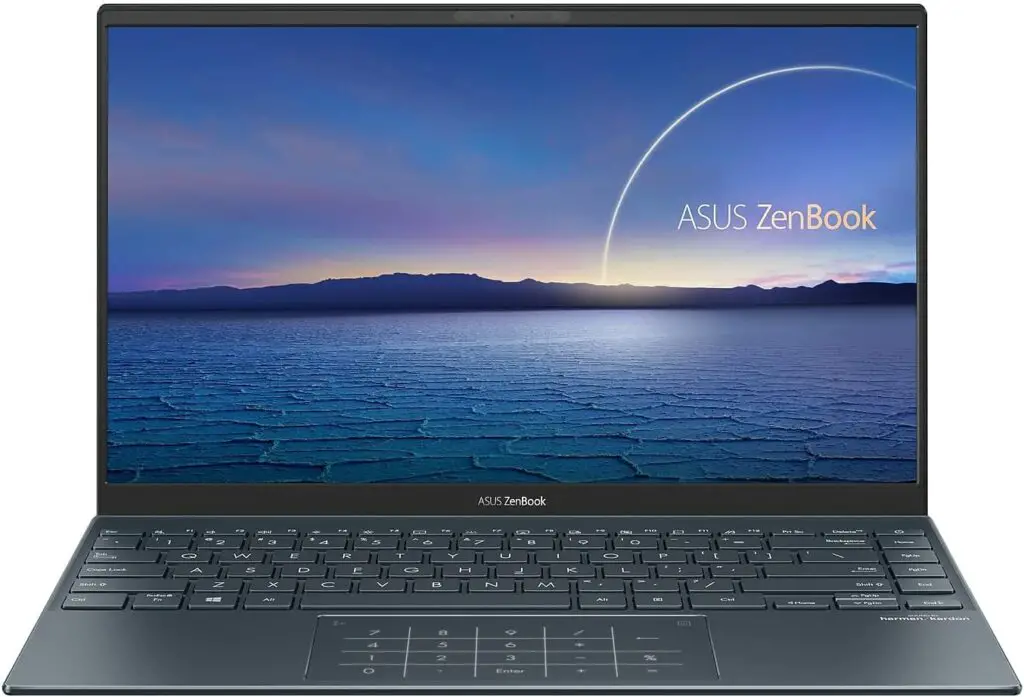Buying a top rated laptop for AI can be a daunting task. There are so many factors to consider, such as the processor, graphics card, RAM, and storage. To make things easier, we’ve compiled a list of the best laptops for AI in 2023.
These laptops are all powerful enough to handle even the most demanding AI tasks. They also have long battery life, so you can work on your projects without having to worry about running out of juice.
So whether you’re a student, researcher, or professional, you’re sure to find a laptop on this list that’s perfect for you. The end goal is to help you find a laptop that not only meets your specific AI needs but also fits within your budget.
We also considered other factors, such as battery life, weight, and price. We believe that the laptops on this list offer the best combination of performance, features, and value for AI users.
As the field of artificial intelligence (AI) continues to grow at a remarkable pace, the demand for powerful laptops capable of handling complex algorithms and data-intensive tasks has skyrocketed.
Here is the list of recommended best laptop for AI
- Apple MacBook Pro
- MSI P65 Creator-654
- Lenovo Legion 5 15.6″
- Acer Predator Helios 300
- GIGABYTE G5 GD – 15.6″
- ASUS ZenBook 14
Laptop Requirements For AI?
AI (Artificial Intelligence) and machine learning tasks can vary greatly in their system requirements based on the complexity of the project, the size of the dataset, and the specific software and libraries being used. Here are the minimum and maximum system requirements to give you an idea of the range you might need for AI tasks.
Minimum System Requirements for AI:
- Processor (CPU): Intel Core i5 or AMD equivalent, with at least 4 cores.
- Graphics Processing Unit (GPU): Integrated GPU or a basic dedicated GPU, such as NVIDIA GeForce GTX series.
- RAM: 8GB.
- Storage: 256GB Solid State Drive (SSD).
- Operating System: Windows 10, macOS, or Linux (Ubuntu is a popular choice).
Maximum (Recommended) System Requirements for AI:
- Processor (CPU): High-end CPU such as Intel Core i9 or AMD Ryzen 9, with multiple cores and high clock speed.
- Graphics Processing Unit (GPU): High-performance dedicated GPU, ideally with AI-optimized cores. NVIDIA RTX 30 series (or later) or AMD Radeon RX 6000 series (or later) would be excellent choices. For more intensive tasks, consider NVIDIA’s GPUs with Tensor cores, designed for AI workloads.
- RAM: 32GB or more.
- Storage: 1TB or more Solid State Drive (SSD). Having additional HDD storage for backup or less frequently accessed data can also be beneficial.
- Operating System: Windows 10 Pro, macOS, or Linux (Ubuntu or another AI-friendly distro).
Keep in mind that these are general recommendations and the actual requirements can vary based on the specific AI tasks you’re planning to carry out. Some tasks can be offloaded to cloud-based servers or AI platforms, which can provide high computational power without the need for high-spec local hardware.
For those planning to run AI workloads primarily on the local machine, investing in the higher end of these requirements can save time and provide a smoother work experience. Always consider the software you plan to use and check its specific system requirements as well.
Moreover, laptops equipped with dedicated graphics cards, such as the NVIDIA GeForce RTX or AMD Radeon RX series, offer accelerated performance for AI-related tasks, including training neural networks and running computationally intensive simulations. The world of artificial intelligence demands laptops that can handle the immense computational requirements of AI workloads.
How To Buy The Top Rated AI Laptops
The right laptop for AI (Artificial Intelligence) needs to have certain specifications that allow it to efficiently handle machine learning, deep learning, and other AI-related tasks. Here are the key requirements:
- Processor (CPU): AI applications are typically CPU-intensive. Therefore, you need a laptop with a strong processor. A high-end Intel Core i7 or i9, or AMD Ryzen 7 or 9, is recommended. Look for models that have multiple cores and high clock speed for the best performance.
- Graphics Processing Unit (GPU): Many AI and machine learning tasks are GPU-accelerated. A dedicated graphics card, such as those from NVIDIA’s GeForce RTX series or AMD’s Radeon RX series, is highly recommended. For intensive tasks, NVIDIA’s GPUs with Tensor cores that are specially designed for AI workloads can provide a significant boost.
- RAM: Machine Learning and AI tasks can be memory intensive, especially when working with large datasets. Aim for at least 16GB of RAM, though 32GB or more would be ideal for more complex tasks.
- Storage: Solid State Drive (SSD) storage is preferable over Hard Disk Drive (HDD) storage because of its speed. SSDs can significantly reduce data read-write times, which is important when dealing with large data sets. A minimum of 512GB SSD is recommended, but 1TB or more would provide more room for data and applications.
- Software Compatibility: Ensure the laptop is compatible with AI software tools and libraries you plan to use such as TensorFlow, PyTorch, Jupyter Notebook, or any other specific IDE or programming language you’ll be working with.
- Operating System: Linux is commonly used in AI and machine learning applications because many AI tools are built to be compatible with it. However, Windows and macOS can also be used depending on your comfort level and software requirements.
- Battery Life: If you’re planning on using your laptop for AI tasks while on the go, consider the battery life. However, keep in mind that high-performance laptops often have a shorter battery life due to their powerful components.
- Portability: Depending on your needs, you might want a laptop that’s easy to carry around. However, high-performance laptops are often heavier and larger due to the hardware they pack.
It’s important to note that AI tasks can be extremely resource-intensive, and laptops, while portable and convenient, may not always be the best fit for certain tasks. In such cases, you might want to consider a powerful desktop PC or using cloud-based AI services.
1. Apple MacBook Pro
The Apple MacBook Pro stands out as an exceptional laptop for artificial intelligence. It comes equipped with numerous high-quality features, making it compatible with a variety of AI tasks. The heart of this machine is a formidable 9th Gen 6-core Intel Core i7 processor, which is engineered to handle even the most demanding AI computing tasks.
With a clock speed of 2.6GHz, this laptop delivers lightning-fast performance that ensures smooth multitasking and seamless operations. Whether you’re dealing with intricate artificial intelligence tasks or data processing, this powerhouse CPU has got you covered.
One of the unique features of this laptop for artificial intelligence is its immersive 16-inch Retina display. This feature, designed exclusively for the Apple MacBook Pro, provides breathtaking visuals with a resolution of 3070 x 1920 pixels and P3 wide color gamut. With the inclusion of True Tone technology, the display enhances color accuracy and image vibrancy.
Adding to its usability, the MacBook Pro is equipped with a Touch Bar and Touch ID for enhanced navigation and security. The Touch Bar, located at the top of the keyboard, dynamically adapts to the active application, providing context-specific controls. This not only simplifies tasks like volume adjustment and app access but also boosts productivity. The integrated Touch ID sensor in the power button facilitates secure and straightforward login with quick authentication.
When it comes to graphics performance, the MacBook Pro doesn’t disappoint. The laptop is armed with AMD Radeon Pro 5300M graphics integrated with GDDR6 memory, delivering excellent graphics performance essential for AI tasks.
In the realm of storage, the MacBook Pro takes it up a notch with ultrafast SSD storage. This high-end innovation surpasses traditional hard drives in data retrieval speed, essential for AI operations.
This laptop for artificial intelligence also boasts versatile connectivity options with 4x Thunderbolt 3 ports. Additionally, the six-speaker system with force-canceling woofers provides crisp and clear sound, enhancing your multimedia experience. In conclusion, the Apple 2019 MacBook Pro sets the bar high as a laptop for artificial intelligence.
Pros:
- Excellent display
- 11 hours battery life
- Powerful Intel core
- AMD Radeon Pro graphics card
- Innovative audio quality
Cons:
- Lack of USB Type-A port
2. MSI P65 Creator-654
The MSI P65 Creator-654 is a powerful and versatile laptop that is perfect for AI programming. It features a stunning 15.6-inch UHD display, an NVIDIA GeForce RTX 2070 graphics card, and an Intel Core i9-9800H processor. This combination of hardware makes the MSI P65 Creator-654 ideal for running demanding AI programs and applications. It is also suitable for 3D designers and content creators.
The MSI P65 Creator-654 features a stunning 15.6-inch UHD display that provides breakthrough visuals. With a 3840 x 2160 aspect ratio and anti-glare wide viewing angle, it is incredible.
It is also armed with NVIDIA GeForce RTX 2070 graphics. This card features 8GB GDDR6 memory to handle complex tasks. It delivers smooth gameplay and performs all data-intensive tasks at a fast rate. Allowing you to experience your workload at its best.
Connect the MSI P65 Creator-654 laptop to external peripherals with ease using the HDMI-out port. With support for 4K resolution, you can enjoy crystal-clear visuals. Moreover, increase your productivity and gaming with multi-screen support.
Design-wise, it gives a sleek metallic look with a silver thin bezel. It is styled with a minimal yet aesthetic approach. Likewise, for connectivity, you will find ports like Thunderbolt 3, USB 3.1, and HDMI port on the right side.
Adorned with the solid Intel Core i9-9800H CPU for high-demanding tasks. This core features a boost clock speed of up to 4.8GHz. Moreover, it is also capable of handling multiple tasks with ease.
Another highly notable spec is the wireless connectivity and HD webcam. Stay connected wirelessly with the Intel 9560 Jefferson Peak module. It supports 2×2 802.11ac Wi-Fi connectivity. Thus, you can conveniently connect with other peripherals.
The laptop also comes with pre-installed Microsoft Windows 10 Pro. Thus, you can work in a productive environment with a seamless computing experience. So, no doubt, this laptop is a solid build for every user.
Pros
- Versatile connectivity options
- Intel Core i9-9800H
- Windows 10 Pro
- Stunning screen display
- Solid core performance
Cons
- Not-so-good battery life
3. Lenovo Legion 5 15.6″
The Lenovo Legion 5 stands out as the best laptop for Cricut Explore Air 2, boasting a potent combination of power, versatility, and performance. This gaming laptop is powered by a 6-core Ryzen 5-5600H processor and GeForce RTX 3050 Ti graphics card, allowing for swift handling of demanding tasks beyond gaming, including working with Cricut Explore Air 2.
Its large 32GB RAM and 2TB PCIe SSD offer ample power and storage, accommodating the needs of users dealing with large design files. With a 15.6-inch FHD IPS display featuring a 120Hz refresh rate, this laptop provides a smooth, high-quality visual experience perfect for detailed crafting work.
Featuring a backlit keyboard, it caters to late-night crafting or low-light environments, while Legion Coldfront 3.0 technology ensures it stays cool during intense work sessions. Its comprehensive array of ports allows for easy connectivity to a variety of devices, including your Cricut machine.
Beyond crafting, the Lenovo Legion 5 also shines for AI tasks, where its robust gaming features provide powerful performance. It comes with upgraded SSD memory for reliable, fast data retrieval, and a one-year manufacturer warranty for added assurance. Overall, this laptop is not just ideal for gaming but is also an excellent choice for Cricut Explore Air 2 users and AI professionals.
Pros
- Powerful performance
- Versatile features
- Great price
- Backlit keyboard
- Built-in cooling system
- Multiple ports
Cons
- Not the lightest laptop
4. Acer Predator Helios 300
The Acer Predator Helios 300 is an exceptional laptop for AI and machine learning, powered by an 11th Gen Intel Core i7-11800H processor and a cutting-edge NVIDIA GeForce RTX 3060 graphics card. This laptop was crafted not only to dominate gaming but also to handle complex AI and machine learning tasks with ease.
The high-performing Intel Core i7 processor, with its 8 cores and 16 threads, is perfect for multitasking and data-intensive tasks, and its support for DDR4-3200 memory ensures smooth operation. It pairs excellently with the advanced NVIDIA GeForce RTX 3060, which incorporates Ampere architecture for an exceptional visual experience, especially crucial in AI and machine learning applications.
In terms of display, the Acer Predator Helios offers a vibrant 15.6-inch full HD LED backlit screen with a fast 144Hz refresh rate and 3ms response time, reducing blur and providing an immersive viewing experience.
It’s armed with 16GB DDR4 memory and supports both Wi-Fi and Ethernet connectivity, ensuring fast data transfers, a crucial factor when handling large datasets typical in AI and machine learning work.
Besides AI and machine learning, the Acer Predator Helios 300 is also ideal for gaming, professional content creation, and other demanding applications, thanks to its robust features and superior performance.
Pros
- 512GB SSD
- Long battery life
- 15.6-inch Full HD display
- 16GB of DDR4 RAM
- RGB backlighting keyboard
Cons
- No webcam
5. GIGABYTE G5 GD – 15.6″
The Gigabyte G5 GD is an ideal laptop for AI students, offering robust performance at a budget-friendly price. It comes from a trusted manufacturer, ensuring reliable performance for complex AI algorithms and high-end gaming.
It’s powered by the 11th Gen Intel Core i5-11400H processor, offering high speed and responsiveness. The laptop also features an Nvidia GeForce RTX 3050 graphics card, boosting its capacity to handle AI tasks. With 4GB GDDR6 memory and 1485 MHz boost clock speed, the laptop promises cutting-edge performance.
AI students will also benefit from Nvidia DLSS, a forward-thinking technology that uses AI to enhance graphical performance, providing sharper images, more precise details, and high frame rates. The laptop is equipped with 16GB RAM and a large 64GB memory, ensuring smooth operation without lag.
For storage, the 512GB SSD drive enhances performance by reducing loading times. The laptop’s 15.6-inch thin bezel and FHD anti-glare display LSD offers immersive viewing. The X-rite Pantone Certification guarantees precise color reproduction, vital for graphics and visualization work.
Moreover, this laptop can run a variety of AI and machine learning tools such as TensorFlow, Keras, and PyTorch, which are integral for AI studies. Therefore, the Gigabyte G5 GD stands as a top pick for AI students looking for a blend of power, affordability, and compatibility.
Pros
- 16GB RAM
- 512GB SSD
- Windows 11
- 144Hz display
- 512GB SSD
- Intel Core i5 processor
Cons
- Comparatively heavy
6. ASUS ZenBook 14
The Asus ZenBook 14 Ultra-slim is an exceptional laptop for AI and researchers. Featuring a 14-inch Full HD NanoEdge bezel display, it provides unparalleled visual clarity, ideal for complex data visualizations and analysis. Its powerful 11th Gen Intel Core i7-1165G7 processor, with a speed up to 4.7 GHz and 12MB cache, ensures high performance, essential for handling demanding AI applications.
This laptop comes with a 512GB PCIe NVMe SSD, ensuring rapid loading times and ample storage for large datasets commonly used in AI and research tasks. Additionally, its IR camera offers facial recognition, providing enhanced security without the hassle of passwords.
Designed with user comfort in mind, the ZenBook 14 features an ErgoLift hinge for an optimal typing angle and a number pad integrated into the touchpad for efficient data entry. Backlighting adds to its convenience and aesthetic appeal.
Connectivity is seamless with HDMI, USB 3.2 Type-A, and Thunderbolt 4 ports, along with a Wi-Fi 6 module for fast, reliable internet connection.
The ZenBook 14 isn’t just for work; it’s also compatible with various high-end games and research-oriented software. This makes it a suitable choice for AI researchers who also enjoy gaming in their downtime.
The Asus ZenBook 14 Ultra-slim provides a perfect blend of powerful performance, security, comfort, and connectivity, making it a top pick for AI researchers.
Pros
- Ultra-slim design
- NanoEdge display
- 12 hours battery life
- AI noise-cancellation
- Intel Core i7-1165G7 processor
Cons
- Small trackpad
Conclusion
In conclusion, the choice of the best laptop for AI tasks in 2023 primarily hinges on several core components that include a powerful processor, high-end graphics card, ample RAM, and substantial storage space. These are required to handle the intensive computational demands that come with running complex AI algorithms, processing large datasets, and executing machine learning tasks.
Among the laptops recommended are the Apple MacBook Pro, MSI P65 Creator-654, Lenovo Legion 5 15.6″, Acer Predator Helios 300, GIGABYTE G5 GD – 15.6″, and ASUS ZenBook 14. Each of these devices offers a balance of power, battery life, and value for money, catering to a range of users from students to professionals in the AI field.
In terms of hardware, the ideal specifications for handling AI tasks include a high-end CPU such as the Intel Core i9 or AMD Ryzen 9, a top-tier GPU like NVIDIA RTX 30 series or AMD Radeon RX 6000 series, at least 32GB of RAM, and 1TB or more of SSD storage. These specs are well-matched to the recommended laptops, which are equipped with high-performance CPUs, dedicated GPUs, and substantial RAM and storage.
Buying a top-rated AI laptop also involves consideration of software compatibility and the operating system, as many AI tools and libraries are built for specific platforms. Linux, for example, is commonly used in AI applications, but Windows and macOS are also viable options depending on the specific tools you plan to use.
Ultimately, the right laptop for AI will depend on your specific needs, preferences, and budget. High-performance laptops can provide the computational power required for many AI tasks, but they may come with trade-offs such as shorter battery life and less portability due to their powerful components. For some users, especially those who need to perform extremely resource-intensive tasks, desktop PCs or cloud-based AI services might be more appropriate options.
The field of AI is evolving rapidly, and as it continues to grow, the demand for powerful, capable hardware will only increase. Therefore, staying informed about the latest technology trends and understanding the specific requirements of your AI tasks will be crucial to making the best choice of laptop for AI.