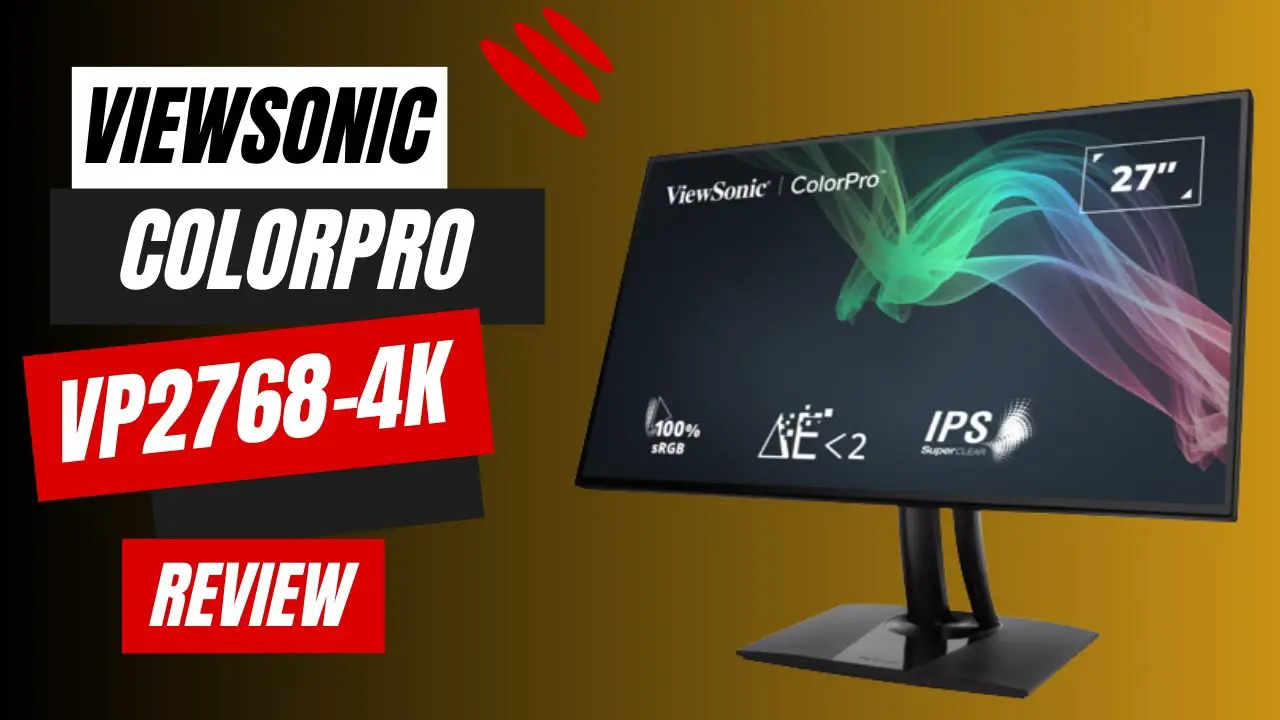ViewSonic is a well-known brand in the world of monitors, and they have recently released a new monitor in their ColorPro series – the VP2768-4K. This monitor is aimed at professionals who require accurate and consistent colors for their work. In this article, we will be taking a detailed look at the ViewSonic ColorPro VP2768-4K, its features, performance, and overall value.
ViewSonic ColorPro VP2768-4K Review
The ViewSonic ColorPro VP2768-4K is a 27-inch 4K monitor designed for professionals who require accurate colors and a high level of detail. It features a wide color gamut that covers 99% of the Adobe RGB color space, making it an ideal choice for graphic designers, photographers, and video editors.
The ViewSonic ColorPro VP2768-4K is compatible with a wide range of designing and rendering software and tools. Here are some of the most popular software and tools that are compatible with this monitor:
- Adobe Creative Cloud Suite: This includes popular software such as Photoshop, Illustrator, and InDesign, which are commonly used for graphic design, photo editing, and desktop publishing.
- AutoCAD: This software is commonly used for computer-aided design (CAD) and drafting.
- SketchUp: This software is used for 3D modeling and architectural design.
- SolidWorks: This software is used for 3D modeling, simulation, and product design.
- Blender: This is an open-source 3D creation software that can be used for modeling, animation, and rendering.
- Cinema 4D: This software is used for 3D modeling, animation, and rendering.
- Maya: This software is used for 3D modeling, animation, and rendering in film, television, and video game production.
- ZBrush: This software is used for digital sculpting and painting.
- Procreate: This software is used for digital painting and illustration on iPad devices.
- CorelDRAW: This software is used for vector illustration, layout, and photo editing.
Design and Build Quality
The design and build quality of the ViewSonic ColorPro VP2768-4K is top-notch, making it a great choice for professionals who value aesthetics and durability. The monitor has a sleek and modern design that fits well in any workspace. The frame is made of high-quality materials that feel sturdy and reliable, which is important for a monitor that is meant to be used for extended periods of time.
The VP2768-4K’s bezels around the screen are very thin, which helps to reduce distractions when working on the monitor. This feature is particularly important for designers and photographers who need to focus on the details of their work. The monitor’s slim bezels also make it an excellent choice for multi-monitor setups, as they allow for a nearly seamless transition between screens.
The VP2768-4K also has a fully adjustable stand that can be tilted, swiveled, and adjusted for height. This feature is essential for professionals who need to adjust their monitor to find the most comfortable and ergonomic position for their work. The stand is also stable and secure, which means that the monitor won’t wobble or shake when adjusting its position.
Overall, the ViewSonic ColorPro VP2768-4K’s design and build quality are outstanding. The monitor is well-built and has a sleek, modern design that fits well in any workspace. Its thin bezels and fully adjustable stand make it a great choice for professionals who need a high-quality monitor for their work.
Display Quality
The ViewSonic ColorPro VP2768-4K boasts a stunning display that is ideal for professionals who require high levels of detail and color accuracy. The monitor features a 27-inch IPS panel with a resolution of 3840×2160 pixels, which provides an incredibly sharp and clear image. This high resolution is particularly useful for designers, photographers, and video editors who need to see every detail of their work.
The VP2768-4K’s IPS panel also offers excellent color accuracy and wide viewing angles. The monitor’s factory-calibrated color accuracy ensures that colors are displayed exactly as intended, which is critical for professionals who require accurate color representation. The wide viewing angles are also a key feature for collaborative work, as they ensure that colors and details remain consistent even when viewed from off-center angles.
The VP2768-4K has a 60Hz refresh rate and a 5ms response time, which is sufficient for most professional tasks. While these specifications are not ideal for gaming, they are more than adequate for most creative tasks. The monitor’s 350 nits peak brightness is also bright enough for most environments, making it suitable for use in brightly lit offices and studios.
Overall, the ViewSonic ColorPro VP2768-4K offers an exceptional display that is perfect for professionals who require accurate color representation and high levels of detail. Its high resolution, wide viewing angles, and factory-calibrated color accuracy make it an excellent choice for designers, photographers, and video editors who demand the best from their monitor.
Color Accuracy and Calibration
Color accuracy is a critical factor for professionals who work in design, photography, and video editing. The ViewSonic ColorPro VP2768-4K is a monitor that is designed with color accuracy in mind. It has a factory-calibrated color accuracy of Delta E < 2, which is considered excellent by industry standards. This means that the monitor displays colors accurately and consistently, which is critical for professionals who need to ensure that their work is represented correctly.
In addition to its factory calibration, the VP2768-4K also comes with a calibration report that shows the color accuracy of each individual unit. This report provides valuable information for professionals who need to verify the color accuracy of their monitor. It also allows them to make adjustments to the monitor’s settings if necessary to ensure that it meets their specific color requirements.
The VP2768-4K also offers a range of calibration options, including a built-in hardware calibration tool that allows users to adjust the monitor’s color settings directly. This is particularly useful for professionals who need to adjust the monitor’s settings to match a specific color profile or standard.
Overall, the ViewSonic ColorPro VP2768-4K is an excellent monitor for professionals who require accurate color representation. Its factory-calibrated color accuracy of Delta E < 2, calibration report, and range of calibration options make it an ideal choice for designers, photographers, and video editors who demand the best from their monitor.
Performance and Features
The performance and features of the ViewSonic ColorPro VP2768-4K are designed to meet the needs of professionals who require a high level of performance and versatility. This monitor boasts a range of features that make it an excellent choice for professionals.
One of the standout features of the VP2768-4K is its range of color modes. The monitor comes with a variety of preset color modes, including sRGB, Adobe RGB, and DCI-P3. These modes allow users to easily switch between different color profiles depending on the task at hand, making it an ideal choice for professionals who work in different industries.
Another useful feature of the VP2768-4K is its built-in KVM switch. This switch allows users to easily switch between multiple computers using a single set of peripherals, including a keyboard, mouse, and monitor. This feature is particularly useful for professionals who need to work across multiple devices, as it allows them to seamlessly switch between devices without having to switch cables or peripherals.
In terms of performance, the VP2768-4K is a top-performing monitor. Its 27-inch IPS panel boasts a resolution of 3840×2160 pixels, providing users with a clear and detailed image. The monitor also has a 60Hz refresh rate and a 5ms response time, which makes it suitable for most professional tasks.
Overall, the ViewSonic ColorPro VP2768-4K offers a range of features and performance that make it an ideal choice for professionals who require a high level of performance and versatility. Its range of color modes and built-in KVM switch, along with its excellent display quality and color accuracy, make it a top-performing monitor that is well-suited for a range of professional tasks.
Connectivity and Ports
The ViewSonic ColorPro VP2768-4K offers a range of connectivity options, making it a versatile monitor that can easily connect to different devices. It has two HDMI 2.0 ports, a DisplayPort 1.2a port, a Mini DisplayPort 1.2 port, and a USB-C port.
The USB-C port is a particularly useful addition, as it can be used for video, data, and power delivery. This means that users can connect their laptops to the monitor using a single cable, which simplifies their workspace and reduces cable clutter. In addition, the USB-C port supports Power Delivery up to 60W, which can charge compatible laptops and devices while they are connected to the monitor.
The VP2768-4K also has a built-in USB 3.2 hub, which provides users with additional connectivity options. The hub has four USB Type-A ports, which can be used to connect peripherals such as a keyboard, mouse, or external hard drive. This feature is particularly useful for professionals who need to connect multiple devices to their workstation.
Overall, the connectivity options of the ViewSonic ColorPro VP2768-4K make it a versatile monitor that can easily connect to different devices. Its USB-C port with Power Delivery and built-in USB hub provide users with additional connectivity options, making it a great choice for professionals who need to work across different devices and peripherals.
Ease of Use and User Experience
The ViewSonic ColorPro VP2768-4K is designed with ease of use and user experience in mind. It is effortless to set up and use, making it a perfect choice for professionals. The monitor comes with a stand that can be adjusted for height, tilt, and swivel, which allows users to customize it to their liking. The OSD (On-Screen Display) menu is easy to navigate, and the monitor also comes with a remote control that can be used to adjust settings from a distance, which makes it more convenient.
The OSD menu can be accessed through a set of buttons located on the bottom bezel of the monitor. The menu is well-organized and easy to navigate, with all the essential settings and features easily accessible. The monitor also has a quick access button that can be used to switch between different color modes, making it easier for users to switch between different tasks.
The monitor’s remote control is another great feature that makes it more user-friendly. The remote control allows users to adjust settings such as brightness, contrast, and color modes from a distance. This feature is particularly useful for users who frequently switch between different tasks and need to make quick adjustments to the monitor’s settings.
In addition to the OSD menu and remote control, the VP2768-4K also comes with a software application called ViewSplit that allows users to customize the monitor’s screen layout. This feature is particularly useful for users who frequently work with multiple windows or applications at the same time. ViewSplit allows users to divide the screen into different sections, making it easier to manage different applications simultaneously.
Overall, the ViewSonic ColorPro VP2768-4K offers an excellent user experience, with a range of features that make it easy to use and customize. Whether you’re a professional photographer, graphic designer, or video editor, the VP2768-4K is a great choice that offers both performance and ease of use.
Value for Money
The ViewSonic ColorPro VP2768-4K is undoubtedly a premium monitor designed for professionals. As such, it comes with a price tag that may be steep for some users. However, when it comes to value for money, the VP2768-4K truly shines. It offers a range of features that are well-suited for professional tasks, including color accuracy, a range of connectivity options, and a built-in KVM switch. Additionally, the monitor’s 27-inch IPS panel boasts a resolution of 3840×2160 pixels, making it a great choice for users who need a high level of detail in their work.
Overall, the VP2768-4K is a high-performance monitor that is well worth its price tag. While it may be more expensive than some other monitors on the market, it offers a level of performance and features that are unmatched by many other displays in its class. Whether you are a photographer, videographer, graphic designer, or other creative professional, the ViewSonic ColorPro VP2768-4K is an excellent investment that will serve you well for years to come.
Comparison
In this section, we will compare the ViewSonic ColorPro VP2768-4K with five different monitors available in the market.
- Dell UltraSharp U2720Q: The Dell UltraSharp U2720Q is a 27-inch 4K monitor with a resolution of 3840 x 2160 pixels. It has a 60Hz refresh rate, which is similar to the ViewSonic ColorPro VP2768-4K. However, the U2720Q has a slightly slower response time of 8ms compared to the 5ms response time of the VP2768-4K. The U2720Q has a lower peak brightness of 350 nits compared to the 400 nits of the VP2768-4K. However, it has a wider color gamut, covering 99% of the sRGB color space and 95% of the DCI-P3 color space.
- LG 27UL850-W: The LG 27UL850-W is a 27-inch 4K monitor with a resolution of 3840 x 2160 pixels. It has a 60Hz refresh rate and a 5ms response time, which are similar to the VP2768-4K. The LG 27UL850-W has a lower peak brightness of 350 nits compared to the 400 nits of the VP2768-4K. However, it has a wider color gamut, covering 99% of the sRGB color space and 85% of the DCI-P3 color space.
- Asus ProArt PA278QV: The Asus ProArt PA278QV is a 27-inch 4K monitor with a resolution of 3840 x 2160 pixels. It has a 60Hz refresh rate and a 5ms response time, which are similar to the VP2768-4K. The PA278QV has a slightly lower peak brightness of 300 nits compared to the 400 nits of the VP2768-4K. However, it has a wider color gamut, covering 100% of the sRGB color space and 100% of the Rec.709 color space.
- BenQ PD2700U: The BenQ PD2700U is a 27-inch 4K monitor with a resolution of 3840 x 2160 pixels. It has a 60Hz refresh rate and a 5ms response time, which are similar to the VP2768-4K. The PD2700U has a lower peak brightness of 350 nits compared to the 400 nits of the VP2768-4K. However, it has a wider color gamut, covering 100% of the sRGB color space and 87% of the DCI-P3 color space.
- HP Z27: The HP Z27 is a 27-inch 4K monitor with a resolution of 3840 x 2160 pixels. It has a 60Hz refresh rate and a 14ms response time, which is slower than the 5ms response time of the VP2768-4K. The Z27 has a lower peak brightness of 350 nits compared to the 400 nits of the VP2768-4K. However, it has a wider color gamut, covering 100% of the sRGB color space and 99% of the Adobe RGB color space.
Settings
The ViewSonic ColorPro VP2768-4K comes with a range of settings that can be adjusted to suit individual preferences and professional tasks. Here are some of the main settings:
- Color Modes: The monitor has a range of color modes, including sRGB, EBU, SMPTE-C, REC709, DICOM-SIM, and a user-defined mode. These modes can be easily switched using the OSD menu.
- Brightness and Contrast: The brightness and contrast of the display can be adjusted to suit different lighting conditions and preferences.
- Gamma: The gamma settings can be adjusted to improve the accuracy of the display.
- Color Temperature: The color temperature can be adjusted to provide a warmer or cooler tone to the display.
- Sharpness: The sharpness of the display can be adjusted to improve the clarity of text and images.
- Input Source: The input source can be easily switched using the OSD menu or the remote control.
- KVM Switch: The built-in KVM switch allows users to easily switch between multiple computers.
- OSD Settings: The OSD settings can be adjusted to suit individual preferences, including the language, timeout, and transparency.
- Power Management: The power management settings can be adjusted to reduce power consumption when the monitor is not in use.
Overall, the ViewSonic ColorPro VP2768-4K offers a range of settings that can be adjusted to suit individual preferences and professional tasks, making it a versatile and user-friendly monitor.
Specifications
Here are the specifications of the ViewSonic ColorPro VP2768-4K monitor:
- Screen size: 27 inches
- Panel type: IPS
- Resolution: 3840 x 2160 pixels (4K)
- Refresh rate: 60Hz
- Response time: 5ms (GtG)
- Brightness: 350 cd/m²
- Contrast ratio: 1000:1 (static), 20,000,000:1 (dynamic)
- Color gamut: Adobe RGB: 99%, sRGB: 100%, NTSC: 90%
- Color accuracy: Delta E < 2 (factory calibrated)
- Viewing angles: 178° horizontal, 178° vertical
- Ports: 2 x HDMI 2.0, 1 x DisplayPort 1.2a, 1 x Mini DisplayPort 1.2, 1 x USB Type-C (DisplayPort, data, power delivery)
- USB ports: 3 x USB 3.2 Type-A, 1 x USB 3.2 Type-B
- Speakers: 2 x 3W
- Stand adjustments: Height (0-150mm), Tilt (-5° to 21°), Swivel (-60° to 60°), Pivot (-90° to 90°)
- VESA mount compatibility: 100mm x 100mm
- Dimensions (with stand): 614.6mm (W) x 572.7mm (H) x 268mm (D)
- Weight (with stand): 8.5 kg
These specifications make the ViewSonic ColorPro VP2768-4K a top-of-the-line monitor for professionals who require high color accuracy and performance.
Pros and Cons
Pros:
- Excellent color accuracy and calibration out of the box
- High-quality IPS panel with 4K resolution
- Wide range of connectivity options, including USB-C with power delivery
- Built-in KVM switch for easy switching between multiple computers
- Sleek and professional design with thin bezels
- Adjustable stand with height, tilt, and swivel options
- Comes with a calibration report that shows individual color accuracy
Cons:
- Premium price tag may not be suitable for all budgets
- 60Hz refresh rate may not be suitable for gaming or fast-paced tasks
- No built-in speakers, requiring external speakers or headphones for audio
- Some users may find the OSD menu and remote control interface to be overly complex
- Limited HDR support with lower peak brightness and lack of local dimming.
Conclusion
In conclusion, the ViewSonic ColorPro VP2768-4K is an excellent choice for professionals who require a high-quality monitor for their work. Its 27-inch IPS panel with a 4K resolution and 60Hz refresh rate delivers sharp and accurate images, while its factory-calibrated color accuracy of Delta E < 2 ensures that colors are true to life. The monitor also offers a range of connectivity options, including a USB-C port, and comes with a built-in KVM switch, making it easy to switch between multiple computers.
The monitor’s design is sleek and professional, with thin bezels that minimize distractions. It is also easy to use, with a stand that can be adjusted for height, tilt, and swivel, and an OSD menu that is easy to navigate. Although it is priced at a premium, the ViewSonic ColorPro VP2768-4K offers excellent value for money when considering its features and performance.
Furthermore, the VP2768-4K is compatible with a range of designing and rendering software and tools, making it suitable for professionals in graphic design, video editing, and other creative fields.
Overall, if you are looking for a high-quality monitor that delivers accurate colors, excellent performance, and ease of use, the ViewSonic ColorPro VP2768-4K is an excellent choice.
FAQs
- Does the ViewSonic ColorPro VP2768-4K have built-in speakers?
- No, the VP2768-4K does not have built-in speakers.
- Can the ViewSonic ColorPro VP2768-4K be wall-mounted?
- Yes, the VP2768-4K has a VESA mount compatible with 100mm x 100mm mounts.
- Does the ViewSonic ColorPro VP2768-4K support HDR?
- No, the VP2768-4K does not support HDR.
- What is the warranty period for the ViewSonic ColorPro VP2768-4K?
- The VP2768-4K comes with a three-year warranty.
- Can the ViewSonic ColorPro VP2768-4K be used for gaming?
- While the VP2768-4K has a 60Hz refresh rate and a 5ms response time, it is not designed for gaming and lacks certain gaming-specific features.