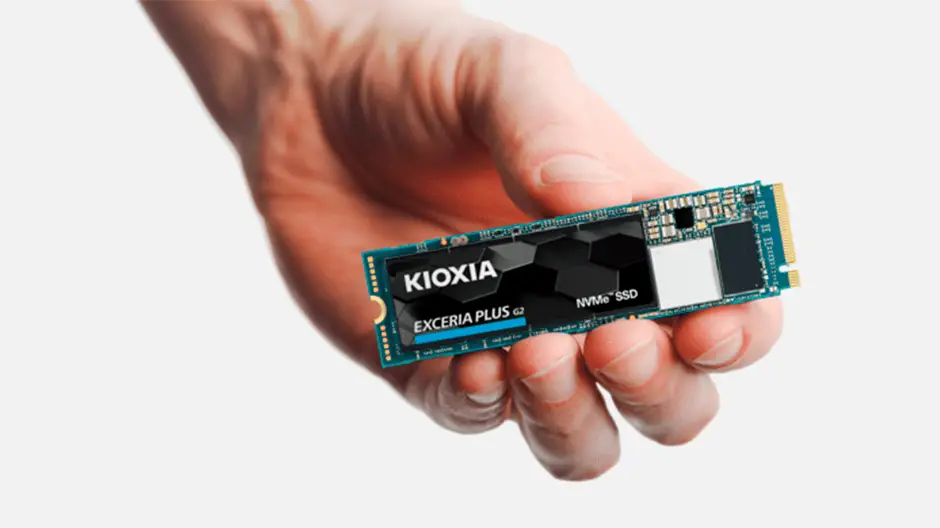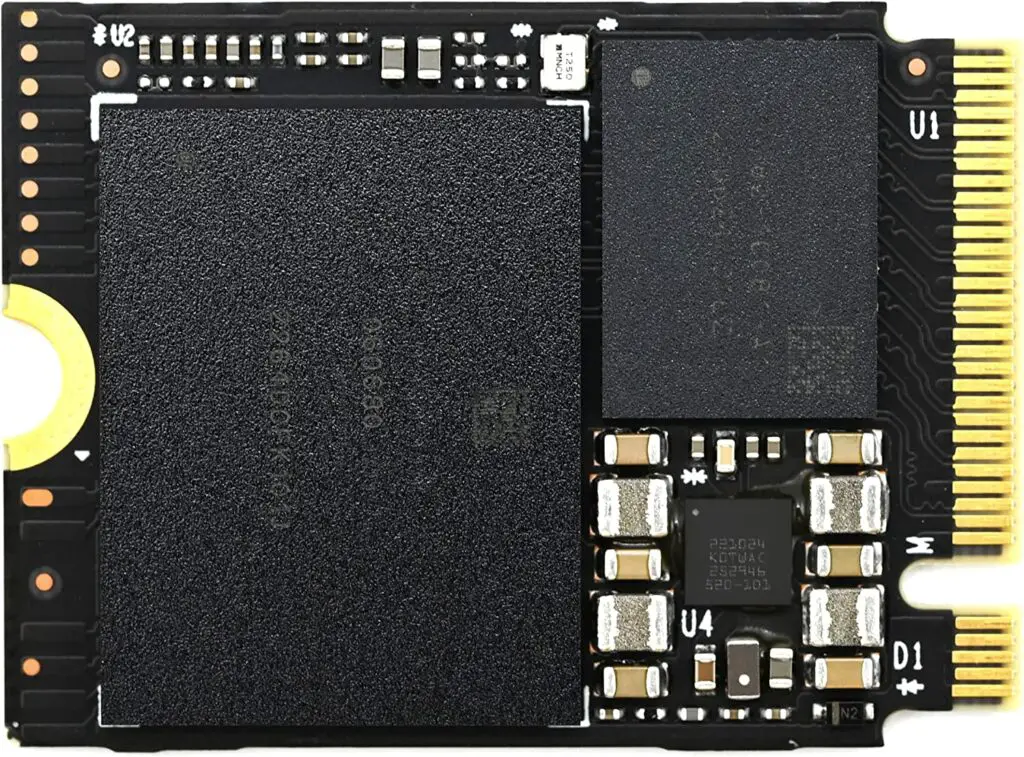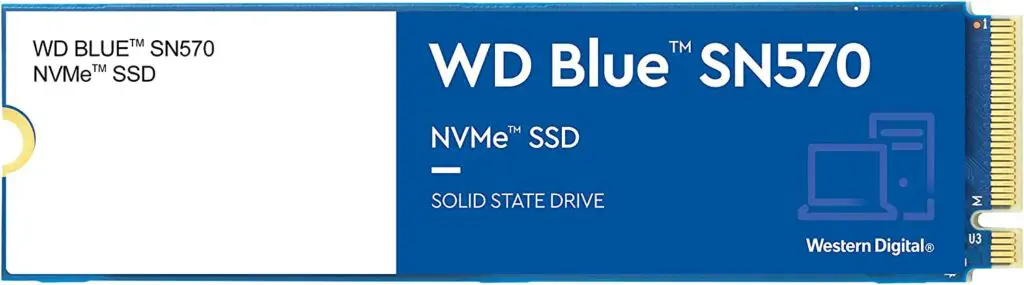In this buying guide, we’ll take a look at the best SSDs for the Steam Deck, providing you with all the information you need to make an informed decision.
The Steam Deck is a highly anticipated handheld gaming device that is designed to run PC games on the go. However, with its limited built-in storage capacity, it may be necessary to invest in an external SSD to store all your favorite games.
In this context, there are various SSDs on the market that are compatible with the Steam Deck. To help you choose the best one, we have reviewed some of the most popular options and their pros and cons. Whether you prioritize capacity, speed, or affordability, we have got you covered.
The Steam Deck has become one of the most anticipated gaming devices of the year. It promises to offer a powerful gaming experience in a portable form factor, allowing gamers to take their favorite games with them wherever they go. However, to truly make the most of the Steam Deck, you need to choose the right SSD.
Before we dive into the best SSDs for the Steam Deck, it’s important to understand why you need one. The Steam Deck comes with a built-in eMMC storage module, which is a type of flash storage that’s commonly used in budget laptops and tablets. While eMMC storage is fine for basic computing tasks, it’s not ideal for gaming.
Gaming requires fast read and write speeds, which eMMC storage simply can’t provide. This can lead to longer load times, slower game performance, and even game crashes in some cases. Upgrading to an SSD can provide a significant boost in performance, allowing you to enjoy your games to the fullest.
Also See: Best Power Banks For Steam Deck
Our recommended list of the Best SSD for the Steam Deck
- SABRENT Rocket 2230 NVMe 4.0 1TB
- Kioxia BG4 1TB M.2 2230 SSD
- XPC Technologies 2TB M.2 2230 NVMe PCIe SSD
- Western Digital SN530
- Crucial X6 2TB Portable SSD
- SAMSUNG SSD T7 Portable External Solid State Drive 1TB
- Western Digital SN570 2TB
1- SABRENT Rocket 2230 NVMe 4.0 1TB
SABRENT Rocket 2230 NVMe 4.0 1TB is a high-performance PCIe 4.0 M.2 SSD that is perfect for compact devices like the Steam Deck, Ultrabooks, and Microsoft Surface Pro X Tab. The small form factor of the Rocket 2230 may fool you, but it packs a powerful punch with its Gen4 NVMe performance. It can reach up to 5GBps and push up to 800K IOPS, providing users with slick responsiveness and lightning-fast load times.
What’s more, the Rocket 2230 is backward compatible with Gen3 and Gen2 PCIe slots with reduced bandwidth, making it an excellent option for those with older devices. Even with reduced bandwidth, the Rocket 2230 retains excellent latency for the Steam Deck, ensuring that users can enjoy smooth gameplay without any lag.
Installation of the Rocket 2230 is a breeze, thanks to its M.2 form factor. Simply plug it in and secure it in place, and you’re good to go. The Rocket 2230 is also incredibly reliable, with its advanced wear leveling and error correction technologies ensuring data integrity and longevity.
Overall, the SABRENT Rocket 2230 NVMe 4.0 1TB is an excellent choice for anyone looking for a high-performance, reliable SSD that is compatible with a wide range of devices. Its compact size makes it perfect for use in the Steam Deck, Ultrabooks, and Microsoft Surface Pro X Tab, while its Gen4 NVMe performance ensures lightning-fast load times and slick responsiveness.
Pros:
- The SABRENT Rocket 2230 NVMe 4.0 1TB offers Gen4 NVMe performance, which translates to lightning-fast load times and slick responsiveness for the Steam Deck.
- Its small form factor makes it perfect for use in the compact Steam Deck device.
- The Rocket 2230 is backward compatible with Gen3 and Gen2 PCIe slots, making it a versatile option for a wide range of devices.
- The advanced wear leveling and error correction technologies ensure data integrity and longevity, making the Rocket 2230 a reliable option for storing and accessing data on the Steam Deck.
Cons:
- The price of the SABRENT Rocket 2230 NVMe 4.0 1TB may be a bit steep for some users, especially when compared to other SSD options available on the market.
- The Rocket 2230’s small size may make it difficult to handle and install for some users, especially those who are not familiar with working with M.2 SSDs.
- While the Rocket 2230 retains excellent latency for the Steam Deck, its performance may be limited when used with older devices that only support Gen3 or Gen2 PCIe slots.
Also See: Best Monitors For Steam Deck
2- Kioxia BG4 1TB M.2 2230 SSD
The Kioxia SSD 1TB BG4 M.2 2230 is an NVMe SSD that comes in a tiny form factor, making it a great choice for small devices like the Steam Deck, Surface Tablet, and other Ultrabooks.
The small size of the BG4 drive is one of its biggest advantages. It is a single-sided SSD, which means that it can fit into even thinner devices like the Steam Deck without compromising on performance or reliability.
The NVMe PCIe Gen3 interface ensures that the BG4 drive offers fast read and write speeds, making it an excellent choice for gamers, content creators, and anyone who needs a reliable and high-performance drive.
The BG4 drive is designed to operate at lower temperatures, which is essential for smaller devices that may struggle with heat dissipation. This also helps to increase the drive’s lifespan.
The compatibility of the BG4 drive with a range of devices, including the Steam Deck, Surface Tablet, and other Ultrabooks, makes it a versatile option for users looking to upgrade their storage without compromising on space or weight.
Overall, the Kioxia SSD 1TB BG4 M.2 2230 is an excellent choice for users looking for a reliable and high-performance SSD that can fit into small devices like the Steam Deck and Surface Tablet. Its small size, cool operation, and compatibility with a range of devices make it a versatile and practical option for a wide range of users.
Pros:
- Tiny form factor
- High capacity
- Good performance
- Low power consumption
- Single-sided design
Cons:
- Not the fastest
- Price
- Limited availability:
- Limited endurance
- No heatsink included
3- XPC Technologies 2TB M.2 2230 NVMe PCIe SSD
The XPC Technologies 2TB M.2 2230 NVMe PCIe SSD is a great choice for those who need a large amount of storage in a compact form factor. It is compatible with any machine that has a PCIe M.2 NVMe slot, making it a versatile option for many different devices including the Steam Deck, Surface Pro 7, Surface Laptop 3/4, Surface Go, Surface ProX, and Asus Flow Z13.
One of the standout features of this SSD is its capacity. At 2TB, it offers a substantial amount of storage for a device that is only 30mm in length. This makes it an ideal upgrade drive for those who need more space for their files, games, and other applications.
Another benefit of the XPC Technologies 2TB M.2 2230 NVMe PCIe SSD is its compatibility. It can be used with a wide range of devices, which is a plus for those who like to switch between different machines. It also offers fast read and write speeds, which can greatly improve the performance of a device.
One potential downside of this SSD is its price. It is not the most affordable option on the market, so those who are on a tight budget may need to consider other alternatives. Additionally, it may not be the best option for those who need the absolute fastest speeds, as it is not a Gen4 NVMe SSD.
Overall, the XPC Technologies 2TB M.2 2230 NVMe PCIe SSD is a solid choice for those who need a lot of storage in a small form factor. Its compatibility and fast speeds make it a great upgrade for many different devices. However, its price may be a barrier for some buyers.
Pros:
- Large capacity
- High-speed performance
- Compact size
- Wide compatibility
Cons:
- High price
- Limited availability
- Potentially slower speeds on older machines
Also See: Best USB-C Hub For Steam Deck
4- Western Digital SN530
The Western Digital 512GB SSD PC SN530 M.2 2230 30mm PCIe Gen3 is a powerful and reliable SSD suitable for a range of devices, including the Steam Deck. With its compact M.2 2230 form factor, it’s a perfect upgrade for users looking to expand their storage capacity without sacrificing performance.
One of the most notable features of the WD SN530 is its compatibility with a wide range of devices, including the Surface Laptop 3/4, Surface Go/X/7+, Surface Pro 8/9, and of course, the Steam Deck. This makes it an excellent choice for users who have multiple devices and want to use the same SSD across all of them.
In terms of performance, the WD SN530 offers impressive speeds of up to 1,700MB/s read and 1,400MB/s write, thanks to its PCIe Gen3 interface. It also has low power consumption, making it ideal for portable devices like the Steam Deck.
The WD SN530 is also designed to withstand tough environments and demanding workloads, making it suitable for a range of industrial applications. This makes it a reliable option for users who require durability and reliability from their SSD.
However, the 512GB capacity may not be sufficient for some users who require more storage space. Also, the WD SN530 lacks the newer PCIe Gen4 interface found in some other SSDs, which may limit its performance for some users.
Overall, the Western Digital 512GB SSD PC SN530 M.2 2230 30mm PCIe Gen3 is a solid choice for users looking for a reliable and versatile SSD. Its compatibility with a range of devices, compact form factor, and impressive performance make it an excellent option for Steam Deck users and other portable devices.
Pros:
- Fast Performance
- Compact Design
- Compatibility
- Durability
Cons:
- Limited Capacity
- Price
- Cooling
Check this too: Best Keyboards For Steam Deck
5- Crucial X6 2TB Portable SSD
The Crucial X6 2TB Portable SSD is a versatile and affordable option for those in need of reliable storage on the go. With a transfer speed of up to 800MB/s, it can quickly transfer large files such as videos or photos. The small and lightweight design makes it easy to carry in a pocket or bag.
Not only Steam Deck, the Crucial X6 is compatible with both PC and Mac computers, providing flexibility for users. It also includes encryption software to protect sensitive data.
However, while the transfer speed is impressive, it falls short compared to other SSDs with higher performance rates. Additionally, it lacks features such as a rugged design for extra durability or advanced security options.
Overall, the Crucial X6 is a solid option for those who prioritize affordability and portability over high-performance speeds and advanced features. It’s a great choice for those who need to store and transfer large files on the go, such as travelers or photographers.
Pros:
- Portable and compact size, making it easy to carry around.
- High storage capacity of 2TB, providing ample space for storing large files and media.
- High-speed transfer rates of up to 800MB/s, enabling quick file transfers and access.
- Compatible with both PC and Mac systems, allowing for versatile usage.
- Affordable pricing, making it a great value for the storage capacity.
Cons:
- Not designed specifically for gaming, may not have the optimized performance required for gaming use.
- Limited durability compared to other SSD options, as it is designed for portable use.
- Requires a separate cable for connection, which may be an inconvenience for some users.
6- SAMSUNG SSD T7 Portable External Solid State Drive 1TB
The Samsung SSD T7 is a great portable external solid-state drive that offers 1TB of storage. It is incredibly light and pocket-sized, making it easy to carry around wherever you go. The T7 is also very fast, with read and write speeds of up to 1,050 MB/s and 1,000 MB/s respectively, which makes it great for transferring large files quickly and efficiently.
One of the best features of the T7 is its embedded software, which allows you to set up a password to protect your data from unauthorized access. You can also get the latest firmware updates for your PC, Mac, or Android devices through the software. The mobile app for Android devices is also a great addition, which allows you to easily manage your files on the go.
Another advantage of the T7 is its durability. It has a shock-resistant design that can withstand drops of up to 2 meters, which makes it perfect for traveling or outdoor activities.
However, the T7’s price point may be a bit steep for some, especially if you are looking for a larger storage capacity. Additionally, the T7’s aluminum casing can get quite hot during extended use, which may cause concern for some users.
Overall, the Samsung SSD T7 is a great option for those looking for a portable and fast external storage device that offers excellent security features and durability.
Pros:
- Fast transfer speeds and reliable data storage with up to 1TB capacity.
- Pocket-sized and lightweight, making it easy to carry around.
- Comes with password protection software and firmware updates for added security.
- Compatible with multiple devices including PC, Mac, and Android.
- Mobile app available for Android smartphones and tablets.
Cons:
- May be more expensive compared to other external SSD options.
- May not be as durable as some other external SSDs.
- May require additional adapters for use with certain devices.
Also See: Best SD Card for Steam Deck
7- Western Digital SN570 2TB
The Western Digital 2TB WD Blue SN570 NVMe Internal Solid State Drive is an excellent choice for users who require high-speed data transfer and reliable storage. With its impressive speed and capacity, this internal drive is perfect for creative professionals who need to store and work with large files such as photos, videos, and graphic designs.
One of the key benefits of the WD Blue SN570 NVMe SSD is its speed. It offers up to 5X the speed of standard SATA SSDs, making it a great option for users who need to access and transfer large files quickly. This also means that users can enjoy fast load times and reduced lag when running demanding applications or playing games on their Steam Deck.
Another advantage of this internal drive is its capacity. With 2TB of storage space, users can store a large amount of data and still have room to spare. This makes it ideal for users who work with large files on a regular basis or who want to store their entire media collection on a single drive.
However, there are a few potential drawbacks to consider. One is that the drive may run hot during extended use, which could impact its lifespan or performance. Additionally, the drive is designed for internal use only and may not be compatible with all systems or devices.
Overall, the Western Digital 2TB WD Blue SN570 NVMe Internal Solid State Drive is an excellent option for users who need a fast and reliable storage solution for their creative projects or gaming needs on Steam Deck.
Pros:
- High speed performance with up to 5X faster speeds compared to SATA SSDs.
- Large 2TB storage capacity for storing large files and data.
- Reliable and durable with endurance rating of up to 600TBW.
- Low power consumption for longer battery life.
- Compatible with a wide range of devices including Steam Deck.
Cons:
- May be expensive compared to other SSD options.
- May generate more heat due to its high-speed performance.
- Requires an M.2 slot for installation, which may not be available on all devices.
- No included software for backup or security features.
- May not be as portable as external SSD options.
Best SSD for Steam Deck Buying Guide
If you’re looking to expand the storage on your Steam Deck, getting an SSD is a great option. With so many options available in the market, it can be overwhelming to choose the right one. In this buying guide, we’ll go over some important factors to consider before making your purchase.
Capacity:
One of the most important factors to consider when purchasing an SSD for your Steam Deck is capacity. The size of your SSD will depend on your storage needs, and whether you plan to install a lot of games and applications or just a few. The most popular sizes for Steam Deck are 1TB and 2TB, but there are also smaller options available if you don’t need as much storage.
Compatibility:
It’s essential to ensure that the SSD you choose is compatible with your Steam Deck. Check the specifications of the device to see which type of SSD it requires, and then verify that the SSD you want to purchase is compatible.
Form factor:
Steam Deck has a limited amount of space, so it’s essential to consider the form factor of the SSD. Most SSDs for Steam Deck come in the M.2 2230 form factor, which is small enough to fit in the device’s limited space.
Performance:
The performance of your SSD is essential to ensure fast load times and smooth gameplay. Consider the read and write speeds of the SSD, and whether it has the latest NVMe interface for the fastest possible speeds.
Brand and warranty:
When purchasing an SSD, it’s essential to consider the brand’s reputation and customer service. Additionally, check the warranty offered by the manufacturer to ensure that your investment is protected.
When buying an SSD for your Steam Deck, consider the capacity, compatibility, form factor, performance, brand, and warranty. By taking these factors into account, you’ll be able to choose an SSD that meets your needs and enhances your gaming experience on the Steam Deck.
Conclusion
After reviewing several options for SSDs compatible with the Steam Deck, it is clear that there is no one-size-fits-all solution. Each drive has its pros and cons, and choosing the best one will depend on individual needs and preferences.
The Sabrent Rocket 2230 NVMe 4.0 1TB is a great option for those seeking high performance and speed, but it can run hot and may not be the most energy-efficient choice. The Kioxia BG4 1TB M.2 2230 SSD is a good option for those looking for a compact, energy-efficient drive, but it may not provide the highest performance.
The XPC Technologies 2TB M.2 2230 NVMe PCIe SSD is an excellent choice for those seeking a high-capacity drive, but it may come with a higher price tag. The Western Digital 512GB SSD PC SN530 M.2 2230 30mm PCIe Gen3 is an affordable option for those seeking reliable performance, but it may not have the highest speeds.
For those seeking a portable SSD, the Crucial X6 2TB Portable SSD and Samsung SSD T7 Portable External Solid State Drive 1TB are both excellent options. The Crucial X6 is affordable and has fast speeds, while the Samsung T7 offers advanced security features and compatibility with a mobile app.
Overall, it is important to consider factors such as performance, capacity, size, and price when selecting the best SSD for the Steam Deck. With the wide range of options available, there is sure to be a drive that meets the needs of every Steam Deck user.
FAQs
What is a good SSD for Steam Deck?
A good SSD for Steam Deck should be fast, reliable, and compatible with the device’s M.2 2230 slot. Some of the best SSDs for Steam Deck are:
Sabrent Rocket 1 TB (Best Overall) – This is a fast and reliable SSD that fits the Steam Deck’s M.2 2230 slot and offers plenty of storage space.
Western Digital 1TB SN530 (1 TB Alternative) – This is another high-performance SSD that can hold a lot of games and has a low power consumption.
Samsung PM991 (Most Popular) – This is the SSD that comes with the 512 GB Steam Deck model and has a good balance of speed and durability.
Western Digital 512GB SN530 (Budget Option) – This is a cheaper SSD that still delivers decent performance and capacity for the Steam Deck.
Toshiba KGB40 (Low GB Option) – This is a low-cost SSD that has a small size and a low power consumption, but also a lower speed and capacity.
How fast is the SSD in the Steam Deck?
The speed of the SSD in the Steam Deck depends on the model and the type of SSD. The 64 GB model uses an eMMC storage unit, which is slower than an NVMe SSD. The 256 GB and 512 GB models use NVMe SSDs, which are faster and more efficient.
The Samsung PM991 NVMe SSD that comes with the 512 GB model has sequential read/write speeds of up to 3,500 MB/s and 3,000 MB/s, respectively. The speed of the NVMe SSDs can also vary depending on the PCIe generation they support. The Sabrent Rocket NVMe SSD supports PCIe 4.0, which is faster than PCIe 3.0, but the Steam Deck only supports PCIe 3.0, so it cannot take full advantage of its speed.
Q: What is an SSD and why is it important for Steam Deck?
A: An SSD (Solid State Drive) is a type of storage device that uses flash memory to store data. It is important for Steam Deck because it provides faster read and write speeds compared to traditional hard disk drives, which can result in faster load times for games and applications.
Q: What size SSD should I get for my Steam Deck?
A: It depends on your storage needs. Steam Deck comes with 64GB, 256GB, and 512GB storage options. If you need more storage space, you can consider getting an external SSD with a capacity of 1TB or 2TB.
Q: What is NVMe and why is it important for Steam Deck?
A: NVMe (Non-Volatile Memory Express) is a protocol for accessing SSDs over PCIe interface. It is important for Steam Deck because it provides faster data transfer speeds compared to traditional SATA-based SSDs, resulting in faster load times for games and applications.
Q: Can I use any SSD with Steam Deck?
A: Steam Deck uses M.2 2230 NVMe SSDs. You can use any compatible M.2 2230 NVMe SSD with Steam Deck. However, it is recommended to choose a reputable brand and model with good performance and reliability.
Q: Do I need to install an operating system on the SSD for Steam Deck?
A: No, Steam Deck comes with its own operating system (SteamOS) pre-installed on the internal storage. However, you can use an external SSD to store your game library and other files.
Q: Can I use an external SSD with Steam Deck?
A: Yes, Steam Deck has a USB Type-C port that supports external SSDs. However, it is recommended to choose an SSD with fast transfer speeds and a capacity that suits your needs.