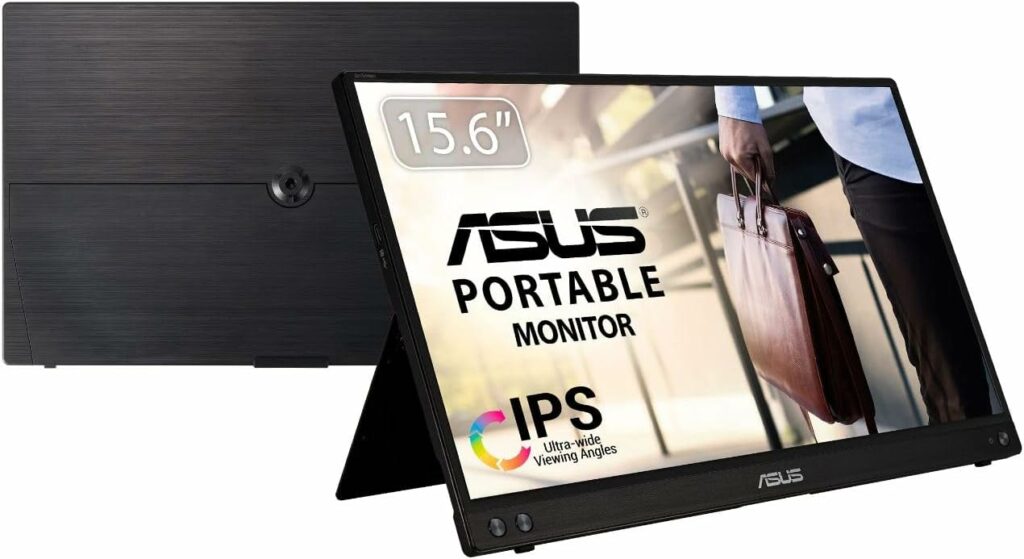Our top picks for the cheapest, best monitor for the Steam Deck from external, portable to USB-c compatibility.
The Steam Deck can use a monitor with supports resolutions up to 1440p at 60Hz. To connect the Steam Deck to a monitor, you will need a USB-C to HDMI cable.
The Steam Deck is a portable gaming PC that can also be connected to a TV or monitor through a docking station. The Steam Deck has a default resolution of 1280×800 or 1280×720, and supports HDMI 1.4 (4K at 30Hz) or HDMI 2.0 (4K at 60Hz) output. If you want to use a higher resolution monitor, such as 1440p, you may need to adjust the game settings or use a scaling feature to avoid blurry images.
Also, Steam Deck can run 144Hz, but it depends on the game and the settings.
Similarly, if you want to use a higher refresh rate monitor, such as 144Hz, you may need to make sure that your games can run at that frame rate on Steam Deck, or use a variable refresh rate feature to avoid tearing or stuttering.
Some games may not be able to run at 144Hz, even on a 144Hz monitor.
The Steam Deck has a 16:10 aspect ratio, which is different from most monitors that have a 16:9 aspect ratio. This means that you may see black bars on the top and bottom of the screen when using a 16:9 monitor with Steam Deck.
Here are the minimum requirements for a monitor to work with the Steam Deck:
- Resolution: 1280×800 or higher
- Refresh rate: 60Hz or higher
- Input: HDMI
Our recommended list of the Best Monitor For Steam Deck
- ASUS ROG Strix XG17AHPE : Overall Best Monitor For Steam Deck
- ViewSonic VX1755 : Best portable monitor for Steam Deck
- Arzopa G1 : Best Affordable Monitor For Steam Deck
- Sceptre C305B-200UN1 : Gaming Monitor For Steam Deck
- SAMSUNG S80A : Best 4K Monitor For Steam Deck
- ASUS ZenScreen MB16ACV : Best External Monitor for Steam Deck
More Recommended Steam Deck Accessories:
- Best Keyboard for Steam Deck
- Best Monitor for Steam Deck
- Best Memory Card for Steam Deck
- Best USB Hub for Steam Deck
- Best Headset for Steam Deck
- Best Mouse of Steam Deck
1. Overall Best Monitor For Steam Deck : ASUS ROG Strix XG17AHPE
The ASUS ROG Strix XG17AHPE IS overall best monitor for Steam Deck. If you want to take your Steam Deck gaming on the go, a portable monitor is a convenient option.
It features a 17.3-inch 1080p IPS display, 240Hz refresh rate, adaptive-sync technology, and a built-in battery that lasts up to 3.5 hours. It also has a kickstand, a tripod socket, and a carrying case.
The brand understands this need fully and creates ASUS ROG strix XG17AHPE for every type of gaming need. Due to its vast compatibility, you can connect it with your PC, gaming laptop, mobile or steam deck dock too. Its USB type C and micro HDMI cable will allow the action to be seen by all eyes present.
Coming with a 17.3 inches of massive screen size, you can contain 1080p high resolution content on it. An IPS panel addition enhances the overall craft of the content with vivid colors and stunning quality. It is equipped with 240Hz of refresh rate and 3ms response time for stutter free experience.
Attach this powerhouse with a camera or smartphone to increase the visual size of your panel. Better display increases your chance of accurate work or winning streak to keep the kill rate the same as before. Moreover, the adaptive sync technology brings tear free and a smooth succession to any game you want.
Having maximum output with 240Hz refresh rate can work up to 3 hours maximum and with continuous power. In addition to this, a smart case comes with optimized gaming support on the go.
2. Best portable monitor for Steam Deck : ViewSonic VX1755
The ViewSonic VX1755 is the Best portable monitor for Steam Deck. It has a 17-inch 1080p IPS display, a 144Hz refresh rate, and AMD FreeSync Premium support. Also, it has a USB-C port that can power the monitor and the Steam Deck simultaneously, a mini HDMI port, and a built-in stand with a cover.
The monitor is lightweight, easy to set up, and has a low input lag. It can deliver smooth and responsive gaming performance with the Steam Deck, thanks to its high refresh rate and adaptive sync technology.
The USB-C port is convenient for charging and connecting the Steam Deck, and the cover protects the screen from scratches and dust. The ViewSonic VX1755 also has a decent contrast ratio and viewing angles.
When compared with to the ASUS ROG Strix XG17AHPE, the XG17AHPE is a better choice for gamers who want a larger, higher-resolution, and faster portable gaming monitor for their Steam Deck, and don’t mind paying more and carrying a heavier device.
The ViewSonic VX1755 is a good choice for gamers who want a cheaper, lighter, and simpler portable gaming monitor for their Steam Deck, and don’t need the extra features and performance of the ASUS ROG Strix.
3. Best Affordable Monitor For Steam Deck : Arzopa G1
The Arzopa G1 15.6″ 144Hz is the most affordable Gaming Monitor is a good option for playing games on the Steam Deck. It has good image quality, portability, and durability, and it is relatively affordable compared to other portable monitors.
It has a 144Hz refresh rate, which is higher than the Steam Deck’s native refresh rate of 60Hz. This means that games will look smoother and more responsive on the monitor.
The monitor also has a 1080p resolution, which is the same resolution as the Steam Deck’s screen. This means that you won’t have to scale the image, which can sometimes cause blurry graphics.
To connect the Steam Deck to the Arzopa G1, you will need to use the Steam Deck Dock. The Dock has an HDMI output that you can connect to the monitor.
The Arzopa G1 is very portable, it measures just 0.3 inches thick and weighs 1.36 pounds. It also comes with a carrying case, so you can easily take it with you on the go.
Additionally, the Arzopa G1 is a great value for the price. It offers a lot of features for a relatively affordable price. If you’re looking for a portable monitor with a high refresh rate, the Arzopa G1 is a great option.
4- Gaming Monitor For Steam Deck : Sceptre C305B-200UN1
Sceptre C305B-200UN1 is a 30 inches of display that makes your gaming even more fun due to the wide capacity to look at. This brand has been creating many gaming equipment from which its panels are most famous for. Having a hinge in the monitor will allow you to have a more immersive look with the curvature of your eye.
Working at 200Hz at best, it is possible with HDMI 2.0 hook up as the native resolution is 120Hz minimum. When this feature doubles, the visibility in all frames becomes smooth in their transition from one frame to another. No blurred images can be seen when this specification is present in your model C305B-200UN1 and this curved gaming monitor also compatible with Radeon RX 6750 XT.
On top of this, AMD freesync support allows better visuals as the tearing of the screen is eliminated widely. So when you are playing fast paced games that change action and its course every other second, this is the element to look for.
There are custom screen settings for FPS and RTS so that you get more control and better precision. This type of option is well liked when you are a first person shooter and such games alike. Blue light technology brings calm and tire free eyes for longer hours of fun whereas the LED light can be seen on VESA mounting patterned on the wall.
With the HDMI and display port addition, you can connect this ultra slim monitor to various devices. Thanks to the built in speakers that will savor each moment as you are immersed fully in the game and can hear footsteps clearly.
5- Best 4K Monitor For Steam Deck : SAMSUNG S80A
Console players can enjoy amazing quality pictures outside their device without spending a pile of money on it. That is right, as Samsung brings the S80A series to hook up with a lot of devices in your reach. As the steam deck external monitor resolution, this beauty right here can serve you 4K quality in vivid clarity.
Physical attributes of this machine contain an adjustable stand that is ergonomically friendly with pivolt, tilt, swivel and height adjustment settings. It can also be mounted to the wall with VESA certification without anyone’s help. Talking about the design comes a slim and majestic body that will add brilliance to your ultimate gaming setup.
Containing several ports on the chassis include USB 3.0 hub, HDMI 2.1 and display port powered by 90W charging. You can hook up other devices as well such as laptops and smartphones or tablets and can charge them in case you lose theirs. Through the help of eye care or eye saver mode, keep your vision healthy and strain free.
Its 27 inches of screen can display 1 billion colors with HDR10 support so editing will be a lot more fun than usual. Each fark shade and lighter colors will be accurately positioned in every frame you will see. Even the enemies hiding in the dark waiting for attack can be targeted easily in first person shooting games.
You can manage to see 4x more pixels than a traditional monitor to fully enjoy everything you do on this beast. Furthermore, built in speakers are designed to provide crystal clear audio even the whispers and footsteps too.
6. Best External Monitor for Steam Deck : ASUS ZenScreen MB16ACV
The best external monitor for steam deck has to be ASUS ZenScreen MB16ACV, that is great companion for the Steam Deck, especially if you want to enjoy a larger and clearer display than the built-in 7-inch screen.
This monitor has a full HD resolution of 1920 x 1080 pixels, an IPS panel that delivers vivid colors and wide viewing angles, and a USB Type-C port that supports both power and video transmission. It also has a kickstand that lets you prop it up in either portrait or landscape mode, and an anti-glare surface that reduces reflections and eye strain.
The monitor’s optically bonded IPS panel truly stands out. Delivering breathtaking visuals and wide viewing angles, it enhances the gaming experience. The 400-nits brightness and 60Hz refresh rate contribute to smooth gameplay.
ASUS integrates its Eye Care technology into the monitor, shielding you from harmful blue light. On top of that, the flicker-free technology minimizes eye strain. You have control over the blue light filter settings via the onscreen display menu, accessible through a convenient hotkey.
The ASUS ZenScreen MB16ACV is a versatile and portable monitor that can enhance your gaming experience on the Steam Deck. It offers a high-quality display, eye care features, antibacterial protection, and easy connectivity.
Best Monitors For Steam Deck Buying Guide
If budget is not your main concern but getting a better visual space is, you have come to the right place. Console users like Steam deck players are usually looking for external monitors to hook up their console with. Before you become hasty, let us go through some of the important features that should be there in your selected panel.
Screen:
The size can vary from 17 inches as Asus ROG Strix XG17AHPE offers up to 32 inches of Dell S3222HN. There are also some monitors that can offer you 49 inches or less as you get to see in the Samsung Odyssey series. But for an avid gamer, the former range is better and decent to add in your setup.
A curve will work great for your eyes to bring focus in the center and it can be 1800R, 1500R or 1000R. If it has HDR10 support and 1 billion colors in VA or IPS panels, that will do great in blacks and white shades. You can also save your sight with turning the blue light filter mode and flicker free technology.
Resolution:
It holds great importance because this feature enables the clarity of all frames. You can choose a 4k screen such as Samsung S80A with a low price tag or 1080p as well. Catch 4 times more pixels in all images than 1080p and your each task will be fun to do on such a monitor.
Ports:
The main component through which you can hook up other devices like laptops, gaming PCs, tablets, smartphones, speakers etc including the steam deck is this one. The addition of USB 3.0, Display port and HDMI will serve you well in the long run. Just make sure your attaching device also contains these ports to work well with your selected model of monitor.
Sync support:
To synchronize the frame rates of your panel with GPU, AMD’s FreeSync and Nvidia’s G sync technology becomes handy. They will offer no tearing and lag free gaming by reducing input latency up to zero.
Refresh Rate:
Keep an eye on the refresh rate of your monitor as some can include 240Hz with HDMI support such as ASUS ROG Strix XG17AHPE or alienware AW2521HF. Whereas others can be as low as 75Hz in Acer SB2220Q bi. The support of this feature is that it can bring more smoothness as you move.
Response time:
On top of all this, the least of response time as 1ms up to 4ms is the feature that has the power to manage fast paced games without leaving a mark.
Ergonomics:
You are more comfrtable in viewing the screen when you can adjust it according to your needs and desire. It should involve fully adjustable settings of height, swivel, pivot and tilting.
Also See: