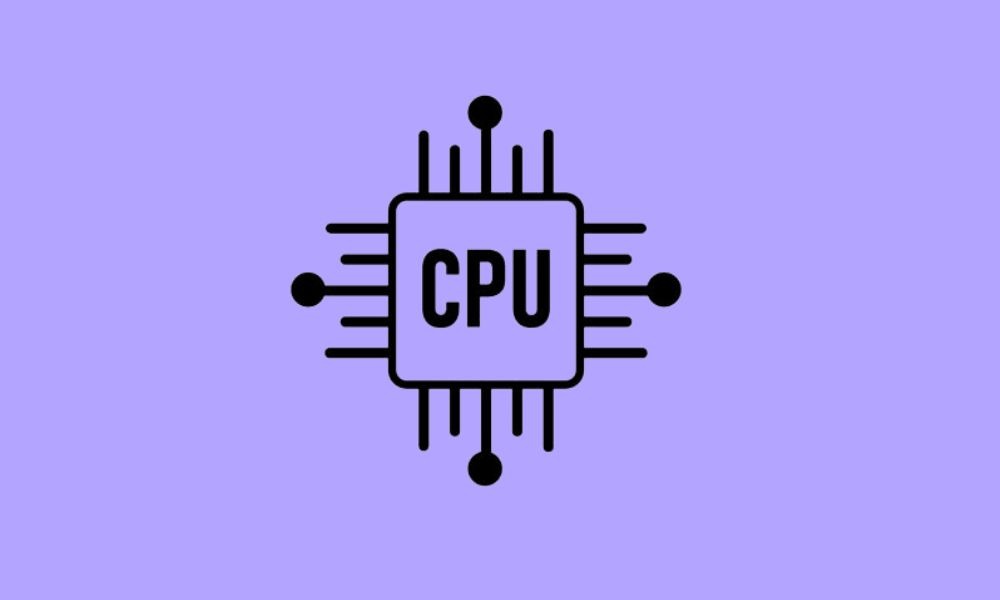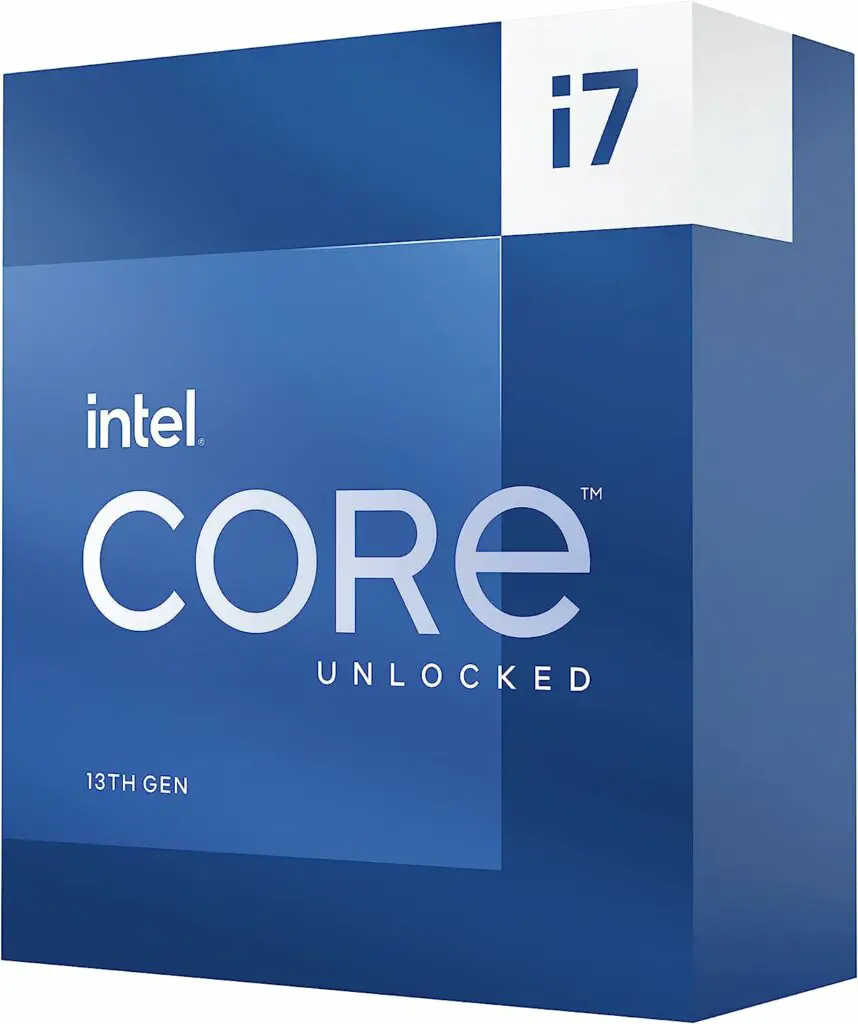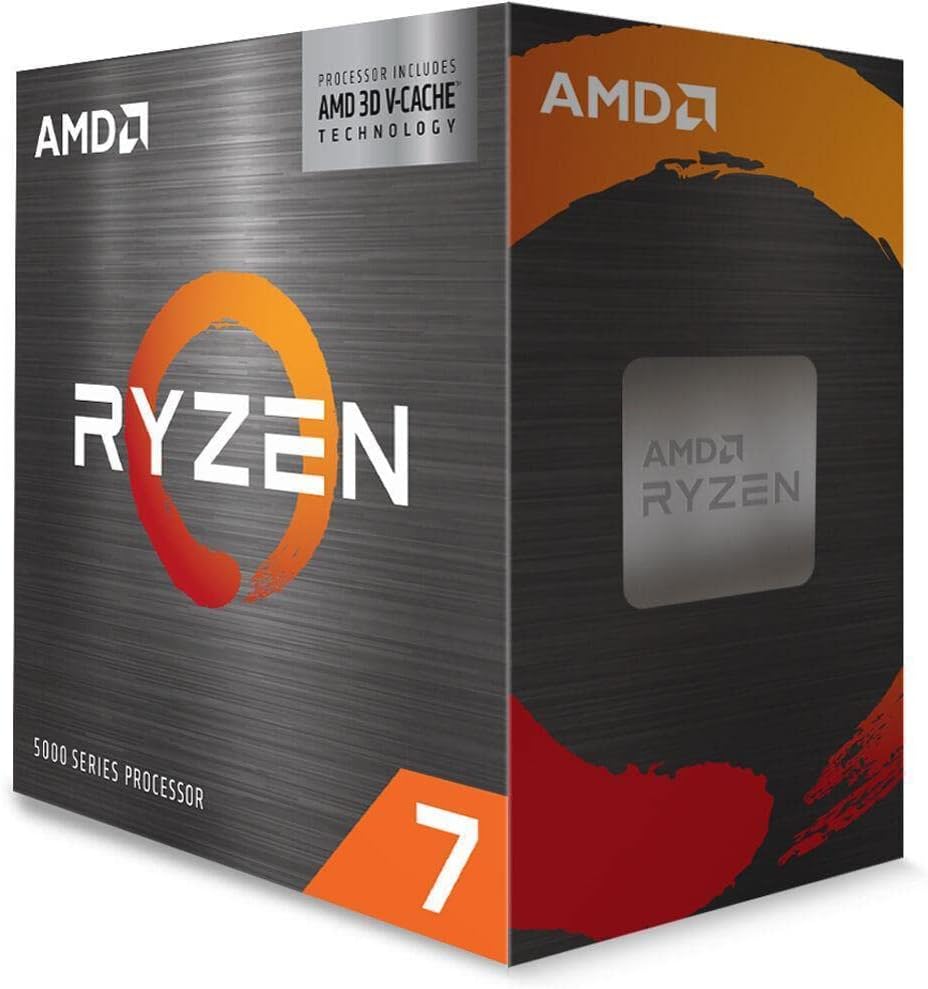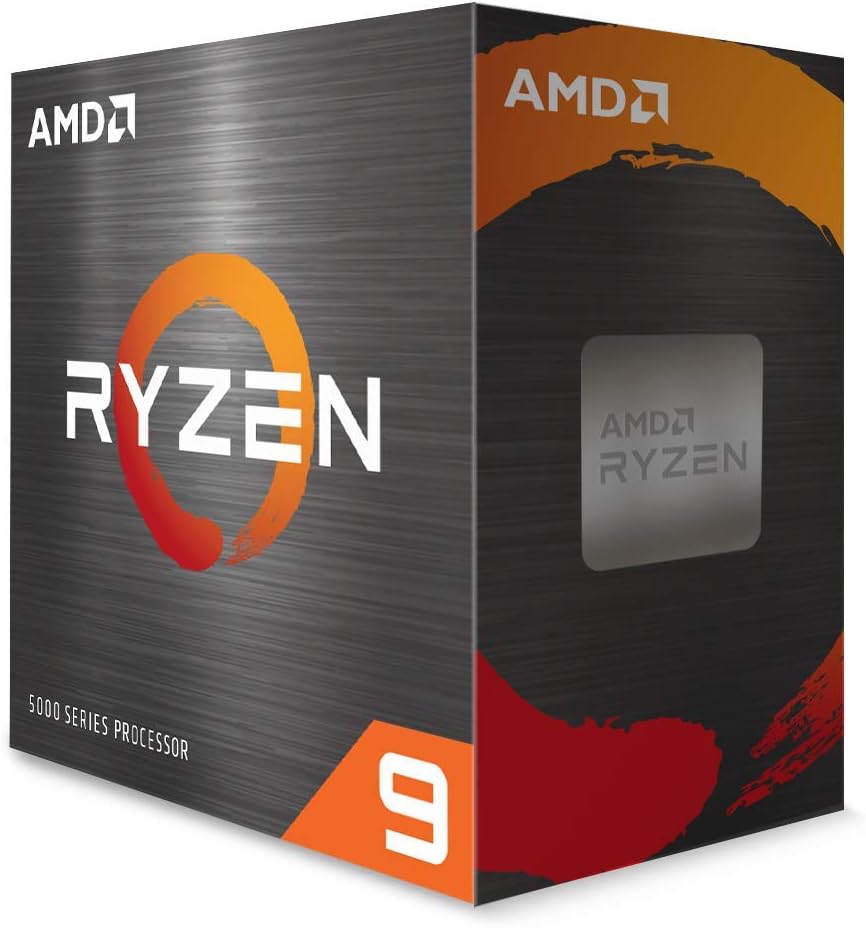What gaming CPU is the best to pair with RTX 3060 GPU? or what cpu should i get for rtx 3060? Well, you might be overwhelmed by the number of options available.
How do you know which one will give you the best performance, compatibility, and value for your money? How do you avoid bottlenecking your GPU or wasting your resources on an overkill CPU?
We’ve tested and found the best CPUs for RTX 3060 in different categories, such as budget, mid-range, high-end, and gaming. We’ll also explain what factors you need to consider when choosing a CPU for your RTX 3060 build, such as cores, threads, clock speed, cache, power consumption, and cooling.
Whether you’re looking for a smooth 1080p or 1440p gaming experience, or even a stunning 4K resolution with ray tracing enabled, we’ll help you find the perfect AMD or Intel CPU for your needs.
RTX 3060 will be a great option for your computer system to do gaming in the best way. In terms of achieving your required performance out of your graphics card you need to have a compatible processor too.
AMD and Intel manufactured desktop processors, both are great brands to choose a CPU from for RTX 3060. If you want to keep your purchase budget friendly then Ryzen 5 or Intel i5 series are there for you. However, for high performance and without budget restriction you can go for the Ryzen 9 or i9 series of processors.
Below is the overview of What is the best cpu to pair with a RTX 3060 12GB.
Our recommended list of the Best CPU for RTX 3060
- Intel Core i9-12900K : Overall Best CPU for RTX 3060
- AMD Ryzen 9 5950X
- Intel Core i7-13700K
- AMD Ryzen 7 5800X3D
- AMD Ryzen 9 5900X
- Intel Core i7-10700K
Requirements:
- Type: Multicore
- Core: Min. 8, Recommended 16
- Threads: Double of Cores
- Base Clock Speed: 3.5 GHz
- Boost Clock Speed: 5.2 GHz
- Cache: Up to 100 MB
- Power Consumption: As lower as you can get
- RTX 3060 vs 2060
Let’s go through the specs of RTX 3060 and 2060!
- RTX 2060 supports PCIe 3.0 Generation, RTX 3060 comes with PCIe 4.0 and offers higher bandwidth than 2060.
- RTX 2060 has only 6 GB VRAM and doubles offered by RTX 3060 12 GB.
- Both GPUs are constructed with different graphics processors, RTX 2060 based on TU106 and graphics processor of RTX 3060 is GA106.
- RTX 3060 and RTX 2060 offer different GPU clocks, RTX 2060 gives a bit higher speed which is 1365 MHz and 3060 provides you 1320 MHz.
- RTX 2060 has 1 x USB type C, 2 x DP, 1 x DVI and 2 x HDMI, whereas RTX 3060 only has 1 x HDMI and 3 x DisplayPort.
- Both GPUs are designed with the newest version of OpenGL and DirectX-12 Ultimate.
- The type of VRAM is similar for both video cards, GDDR6.
- These 2 GPUs are constructed with the full support of Ray Tracing, Nvidia DLSS and Variable rate shading.
- Both video cards are priced mid tier.
1- Intel Core i9-12900K : Overall Best CPU for RTX 3060
The Intel Core i9-12900K is the Overall Best CPU for RTX 3060. Its base clocks for Performance cores and Efficiency cores are 3.20 GHz and 2.40 GHz, respectively, and it can turbo up to 5.20 GHz.
Being able to reach 5+ GHz right out of the box makes it one of the rare processors. The processor performs exceptionally well in workloads including machine learning, AI, and video game production. The hardware-based Intel Thread Director ensures that threads are optimally allocated to either the P or E cores.
Whereas the E-cores only have one thread, the P-cores are hyperthreaded. This underutilized technology makes hybrid architecture feasible. Processor attributes A PCB-installable socket LGA-1700 with 30 MB of L3 memory space offers a high hit rate and quick access times, enhancing system performance. Most importantly, 10 nm makes it power-efficient and allows for higher performance per watt.
Due to its cutting-edge design, Intel i7 Architecture offers better performance per watt and in addition to it its microscopic architecture is there to make it power-efficient. It has a cutting-edge architecture created for intelligence efficiency (AI), realistic presentation and graphics, as well as improved tuning and expandability, putting PC enthusiasts and gamers in perfect control of actual experiences.
Comparison:
We are comparing the i9-12900K with the Ryzen 3950X, the 12900K is a better option because of a lot of reasons such as; 22% less price, 47% better single core, 15% multithread performance and integrated graphics. Ryzen 3950X is a considerable option tha 12900K for 16% lower TDP while having 8 more threads.
Pros:
- Huge improvement than its predecessor
- PCIe 5.0
- Great gaming performance
Cons:
- High temperature
- Expensive
2- AMD Ryzen 9 5950X
It’s time to be an unstoppable gamer by utilizing the power of AMD Ryzen 5950x. One CPU that can both produce and play video games. For the most demanding gamers and creators, there is one CPU that can do it all with the best due to its excellent performance in single and multi-core. The AMD Ryzen 5950X is the best gaming CPU, with boost frequencies of up to 4.9 GHz and 72 MB of cache.
Using 16 core, 32 threads, and PCIe 4.0 support, powerful performance for creatives destroys multithreaded workloads like 3D processing, video offering, and software compilation. Configuring and personalizing your equipment has never been simpler because of its confidence-inspiring construction.
It’s the ideal solution for those who want to optimize and maximize the performance of their AMD Ryzen unlocked processor. Superior overall performance, as well as seamless interoperability. Use an AMD Ryzen CPU for a fantastic Windows 11 gaming experience. Outperforms comparable Intel HEDT choices due to excellent production efficiency for the money, Low TDP, and outstanding gaming scores across a variety of titles. A capable and potent productivity engine is the Ryzen 5950X.
Comparison:
Ryzen 5950X is the successor of 5900X, and comes with improvements. You should choose the newer 5950X for the 23% faster CPU speed, bigger L2 cache and ECC memory. Ryzen 5900X is a better option than 5950X for large L3 cache space.
Pros:
- Provides better multi threaded productivity
- Excellent performer
- PCIe 4.0
- Any 500 Series motherboard can be used
- Overclockable
Cons:
- High MSRP
- Cooler is not added
3- Intel Core i7-13700K
The Intel Core i7-13700K is the best intel CPU that you can pair with RTX 3060. The efficiency cores can run at 4.2 GHz, while the power cores can accelerate to 5.4 GHz. It includes full DDR4 and DDR5 Memory compatibility, so you may, if you’d rather, use your current RAM.
The maximum temperature for this processor is 100 degrees Celsius. When it comes to maximizing performance, its performance hybrid design is there with blends of 2 fundamental microarchitectures that allocate and prioritize workloads. These are six 13th generation Intel desktop CPUs that are unlocked, each with a highest number of cores 24 and 32 processing threads and offer up to 5.8 GHz clock rates.
Alder Lake processors have 1.25MB per P-core, compared to Raptor Lake processors’ 2MB L2 cache per P-core. Thread count and frequency band are the basic causes of improvements. The delivery of performance by i7-13700K is possible due to its high clock speed of 5.4 GHz boost clock, which is a record when it comes to the i7 series.
Although DDR4 memory is still supported, the i7-13700k peak core clock speed has improved by 8% from 5.0 GHz to 5.4 GHz. DDR5 memory support has also been extended to DDR5-5600 for the 13th generation. The Core i7-13700K offers top speed in our efficiency benchmarks at a price that is much less than AMD’s rival Ryzen 7 7700X, making it the best CPU for games at its price point. Looking at the Core i7-13700 core K’s power consumption makes it appear a little less amazing.
Pros:
- DDR5
- A previous Gen motherboard can be used
- Great performer
- Delivers 4K
Cons:
- Decent cooling is required
- Draws power
4- AMD Ryzen 7 5800X3D
The Ryzen 7 5800X3D is an excellent choice for RTX 3060 users, as it can deliver smooth and stunning gaming performance at 1080p, 1440p, or even 4K resolutions. It can also handle ray tracing, which is a feature that makes games look more realistic and immersive by simulating how light behaves in the real world.
In most games, it provides a significant performance boost over the Ryzen 7 5800X, which is the previous generation’s flagship processor.
For example, in the game Far Cry 6, the Ryzen 7 5800X3D achieves an average frame rate of 170fps at 1080p with the RTX 3060. This is a 20% improvement over the Ryzen 7 5800X.
The Ryzen 7 5800X3D is also a good choice for content creation tasks such as video editing and 3D rendering. However, it is not the best choice for tasks that require a lot of memory bandwidth, such as machine learning and cryptocurrency mining.
Due to the 3D V-Cache technology, AMD is the industry leader for cutting-edge technology. This is the fastest desktop processor for gaming in the market as well as fastest server processor. Technical computing happens with AMD 3D vertical cache.
An AMD framework with Microsoft DirectX 12 Ultimate offers DirectX Ray Tracing for movie-quality visuals, Variable Rate Shading for increased framerate, Sampler Feedback for quick game load with gorgeous high-resolution textures, and Mesh Shaders for access to expansive, intricate worlds.
Thanks to cutting-edge AMD Ryzen processors that meet or exceed the criteria for the Oculus, HTC Vive, or Windows Mixed Reality premium head-mounted displays, select AMD VR Ready CPUs enable you to enjoy virtual worlds.
Pros:
- AM4 socket
- Big L3 cache space
- Affordable
- 8 Zen 3 cores
Cons:
- No overclocking
5- AMD Ryzen 9 5900X
If you want to stick with AMD CPU’s, you should get the Ryzen 9 5900X for rtx 3060. The AMD Ryzen 9 5900X is based mostly on Zen 3 architecture, which superficially resembles Zen 2 because they are both 7 nm processors.
With 12 cores, 24 threads, turbo frequencies of up to 4.8 GHz, and 70 MB of cache, gain the competitive advantage. Powerful performance for creators that utilizes 12 cores, 24 threads, and PCIe 4.0 support to demolish multithreaded workloads like 3D rendering, video deeming, and software compilation. That user doesn’t even require a new motherboard is the best part.
This means that even though the Ryzen 5900X has the same amount of L3 Cache, since cache is so crucial to gaming performance. Having the big cache you are ready to enjoy fast access to your frequently used data. The 5900X is an extremely powerful processor that can handle pretty much everything you throw at it in terms of performance.
The 5900X will undoubtedly rule in 1080P and 1440P settings, and 4K gaming will work just great. It will also be completely capable of heavy tasks similar to a workstation PC design due to the sheer number of cores and threads.
Pros:
- Delivers for productivity and gaming
- Amazing performance of multi threading
- High boost clock
- Reasonable base clock speed
Cons:
- Not power efficient
- No CPU cooler is added
6- Intel Core i7-10700K
Our last recommended cpu for rtx 3060 is the Core i7-10700K. This is a 10th Generation processor and has the latest specifications of the tech industry. Serves you the way creators as well as gamers wish from their computer systems. Due to the support of Intel Turbo Boost Max 3.0 Technology you will get improved single thread performance.
Supports high performance overclocking that will add a boost in the performance of the processor. For the temperature management you need to buy a cooler separately. The only chipset of the motherboard is compatible with the processor which is 400. Elite real world performance is at your doorstep, get it and enjoy!
You can choose this CPU for content creation and competitive gaming. Having 8 cores and 16 threads will speed up the processing of your commands. The CPU socket is LGA 1200 and has a cooler and board that supports it. Provides you 3.8 GHz base clock speed which is enough for all kinds of computing.
However, you can push 3.8 GHz up to 5.1 GHz for a more smooth usage experience. Intel Optane memory will accelerate the connection between your processor and other slower storage devices. You can choose your RAM of DDR4 memory type and improve the computing speed of your PC. To improve your overall performance it comes with the 16 MB of Intel smart cache.
Pros:
- Max. 3.0 Turbo Boost
- High overclocking
- No need of higher cooling system
- Attractive gaming performance
- Integrated graphics
- High boost frequencies
Cons
- PCIe 3.0 interface
- Only support 400 based boards
Best CPUs for RTX 3060 Buying Guide
When it comes to trying a new graphics card you also need to consider the Best CPUs for RTX 3060. A perfect combo of graphics processing unit and central processing unit will make your PC powerful. Our recommended CPU for RTX 3060 is Intel Core i9-12900K. For the selection you need to consider several factors, below are mentioned those pointers!
Type of CPU
There are 2 types of CPU cooler which refers to single core and other one is multicore. If you want basic computing like web browsing then a single core will be fine. For intensive tasks such as video editing or gaming you need a multicore CPU. Since the choice of type of processor depends upon your purpose, determine your usage and then go for the kind which suits you the best.
Number of Cores
For pairing up a CPU with RTX 3060, the number of cores is also important before making a decision. The least number of cores are 4 that are considered enough for most users who need to use their PC for low average workload. But if you want to make your computer system able to use for years and years while having RTX 3060 then go for up to 16 cores. In his article we have suggested CPUs with a number of cores that are enough for a future proof setup with RTX 3060, go for one which you consider best for you.
Clock Speed
Clock speed of a processor shows how fast individual cores on the CPU will run. In short we can say that a higher GHz rating will be better for faster performance. Having RTX 3060 we can say that you can choose CPU with maximum clock speed of 5.2 Ghz. We recommend you to buy Core i9-12900K for fast processing.
Cache Space
Every CPU comes with cache space which refers to the built in small amount of memory in the processor. Purpose of cache is to store the most frequently used data so it can be accessed quickly. Which means a larger cache space can enhance the speed of computing. You should go for Ryzen 5800X3D to enjoy a cache memory of 100 MB.
Power Consumption:
The term power consumption refers to the amount of power that a CPU uses. The higher power consumption means your CPU will use more energy and also produce more heat. So if you want to make your processor power efficient then you have to look for lower power consumption. The lower power consumption of the CPU the more power efficient your processor will.
FAQs
Is the RTX 3000 Series For Gaming?
Yes, graphics cards from RTX 3000 are enough for gaming of your choice.
Which Monitor Is Required For RTX 3060?
You should at least buy a display screen that supports 1080p resolution.
How To Find Compatibility Of CPU With GPU?
You should check out the requirement list of your graphics card or you can ask about it to the customer support team of the manufacturer of the CPU.