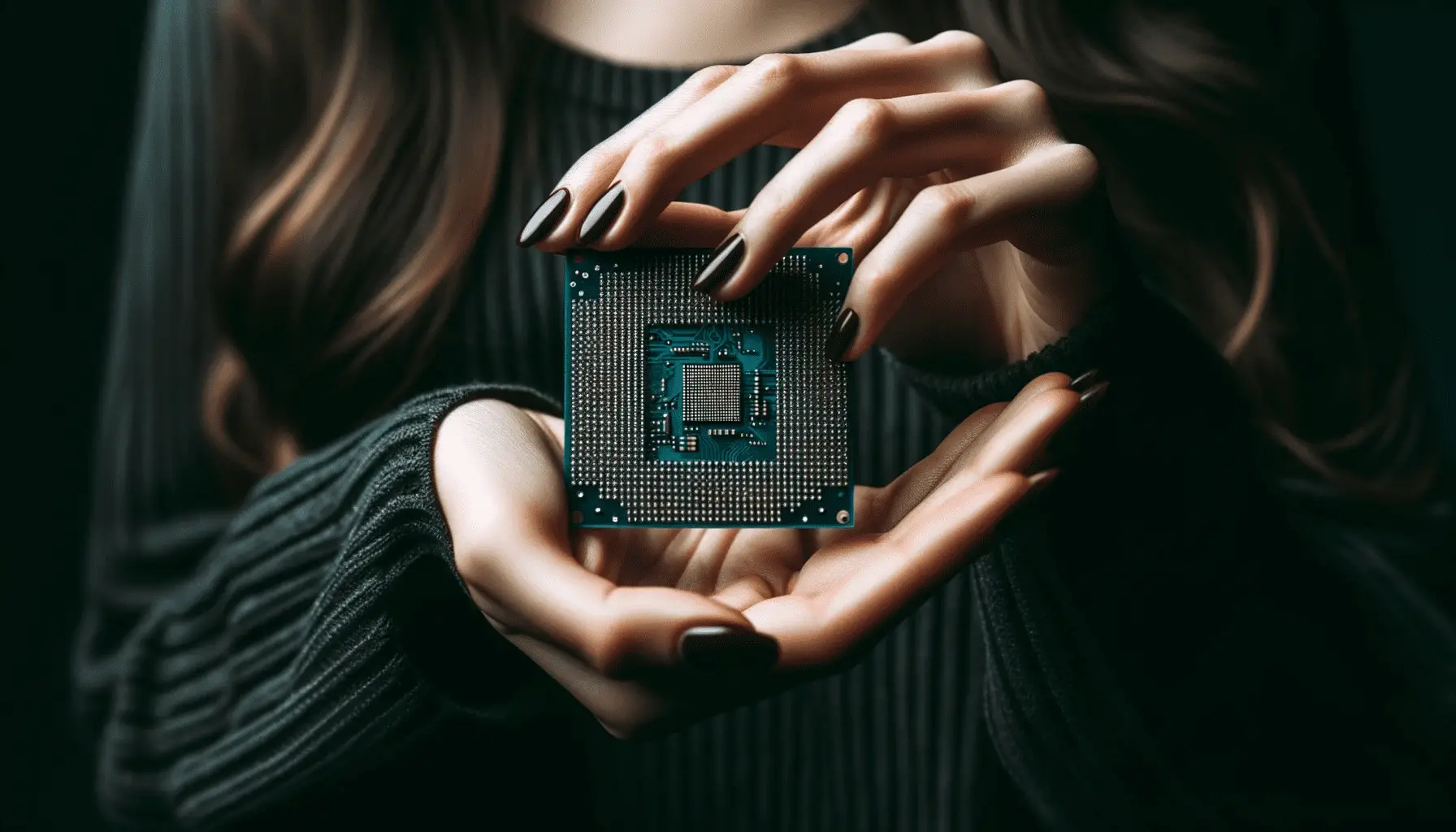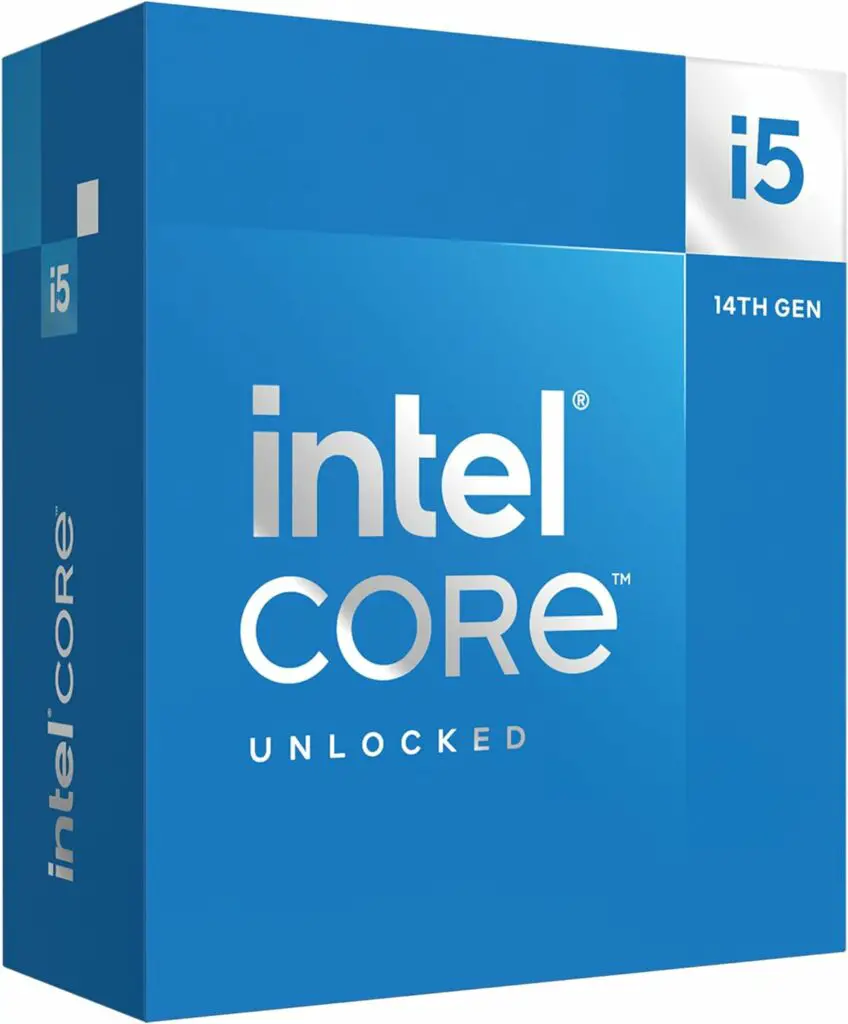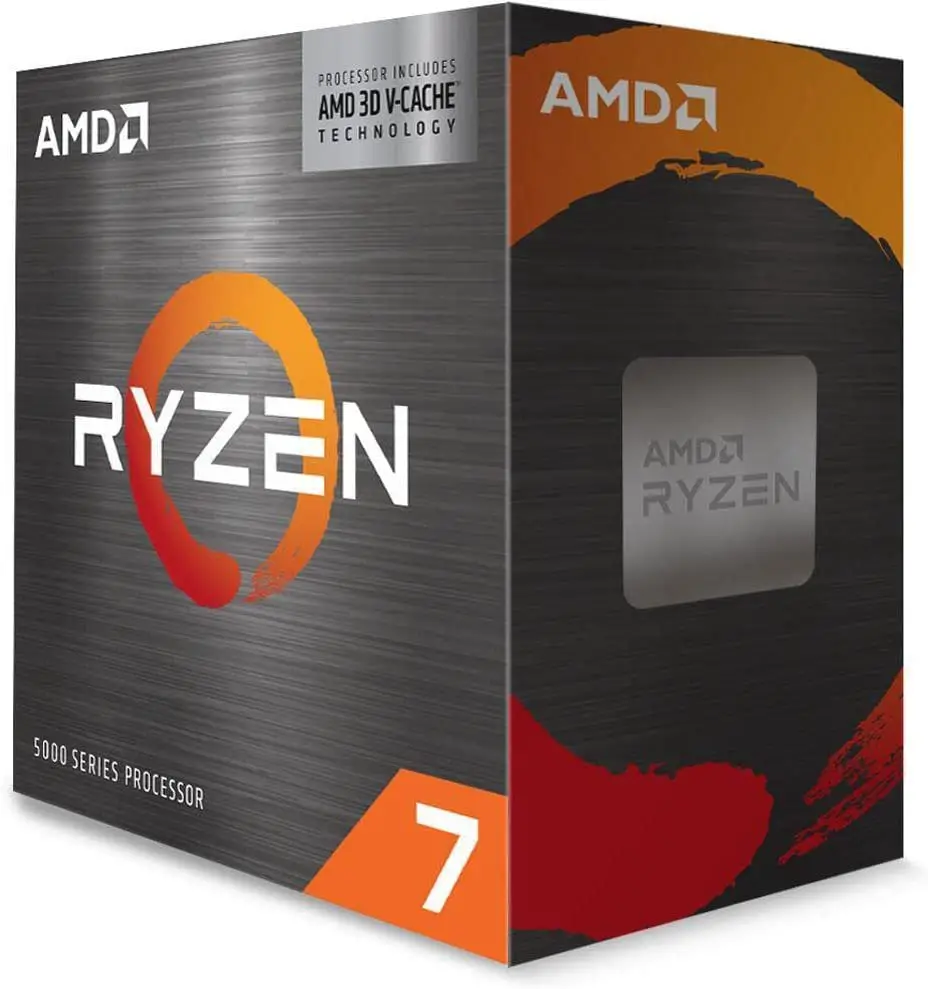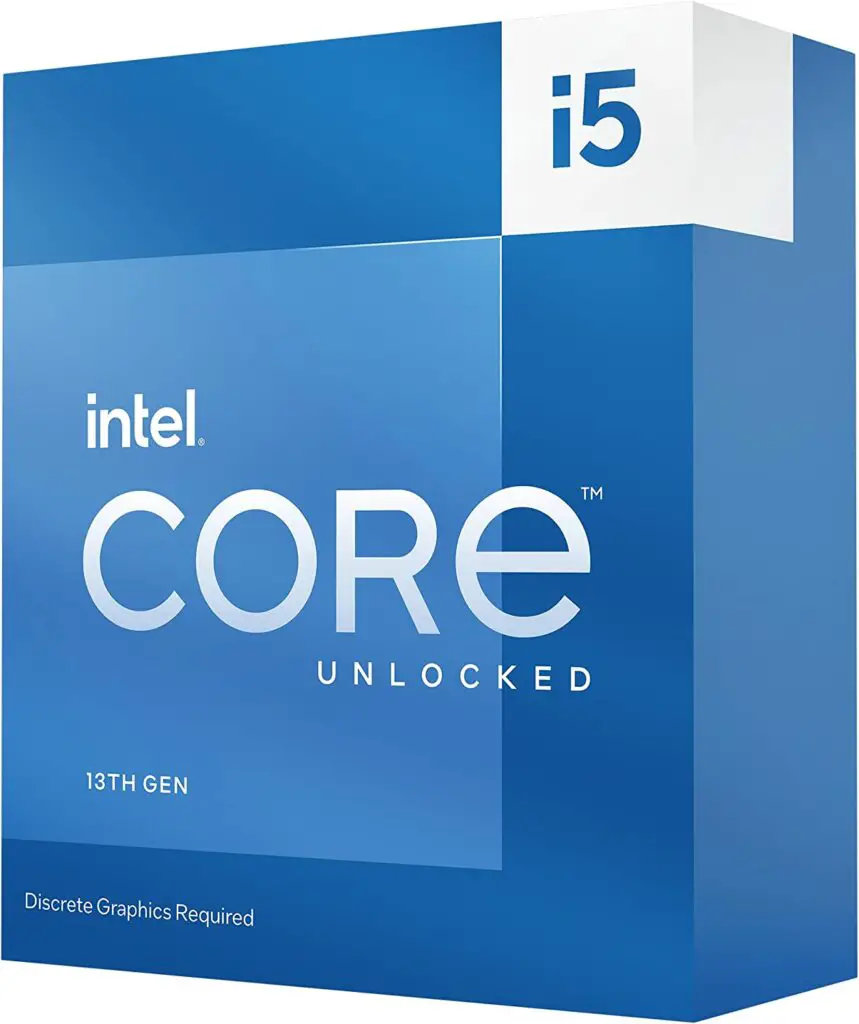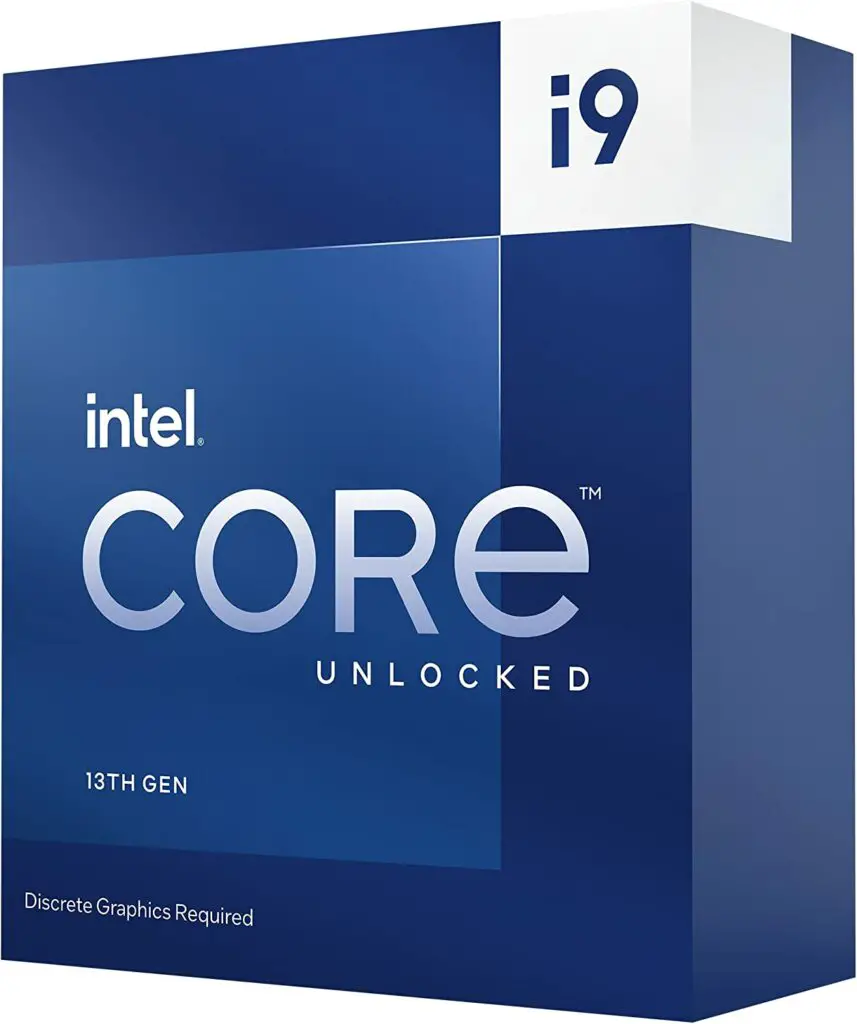What CPU should you pair with a 4070? Let’s take a look a different gaming CPU, that are compatible with RTX 4070 Ti GPU without bottleneck.
Before going into further details on what CPU you should choose to pair with RTX 4070 Ti, here is quick answer for you.
With the release of Intel’s 14th Gen CPUs, the Intel Core i5-14600K is clearly winner for the overall best processor for the RTX 4070 Ti.
The RTX 4070 Ti is a beast of a GPU that can handle 4K gaming and ray tracing with ease, so you need a CPU that can keep up with it. It’s a mid range GPU, belong to the family of Nvidia 40, that also includes, RTX 4090, and RTX 4080.
For a budget build with RTX 4070 Ti, you can opt for a budget-friendly CPU that can still run most games and applications smoothly with the GPU. Budget CPU like the Intel Core i5-13400, the AMD Ryzen 5 7600X, and the Intel Core i3-13100 are good choices to start with.
The RTX 4070 Ti is a really decent GPU for gaming as well, can handle 4K and 1440p gaming with ease. You just need to make sure you are choosing the right CPU to pair with from the Intel Core i5-14600K or Intel Core i7-13700K, and for an AMD CPU, go with Ryzen 7 7700X.
Well, the RTX 4070 Ti is also a great video card for productivity and content creation, such as video editing, streaming, etc., you want a high end CPU that can handle multitasking and heavy workloads. We suggest that you should go with Intel i9 or Ryzen 9 CPUs, that includes, the Intel Core i9-13900K, the AMD Ryzen 9 7900X, and the Intel Core i7-13700K.
Our Recommended list of the Best CPU For RTX 4070 Ti (AMD, Intel, Gaming, 1440P)
- Intel Core i5-14600K : Best Overall CPU For RTX 4070 Ti
- AMD Ryzen 7 7800X3D : Best AMD CPU For RTX 4070 Ti
- AMD Ryzen 7 5800X3D : Budget CPU For RTX 4070 Ti
- Intel Core i5-13600KF : Good Intel CPU for RTX 4070Ti
- AMD Ryzen 9 7900X : 1440P CPU for RTX 4070 Ti
- Intel Core i9-13900KF : 4K Processor for 4070 ti
Intel Core i5-14600K : The Best CPU to pair with a 4070 Ti
The Intel Core i5-14600K is an excellent overall CPU choice to pair with the new Nvidia RTX 4070 Ti graphics card. With 14 cores (6 performance + 8 efficiency) and 20 threads, the i5-14600K provides powerful multi-threaded performance perfect for CPU-intensive games and applications. Its ability to boost up to 5.3GHz also gives great single-threaded speed for high frame rates.
Combined with the RTX 4070 Ti, which has 12GB of VRAM and excellent 4K gaming capabilities, this CPU-GPU combo can handle ultra graphics settings and high resolutions with ease. Benchmarks show this pair achieving 300+ FPS at 1080p, 230+ FPS at 1440p, and 145+ FPS at 4K in modern titles like Cyberpunk 2077 and Resident Evil Village.
The i5-14600K supports next-gen PCIe 5.0 and DDR5 memory for maximum bandwidth. Its high core count handles CPU-intensive tasks like video editing, 3D rendering, and streaming smoothly. And both the CPU and GPU run cool and efficient thanks to Intel’s 7nm process and Nvidia’s Ada Lovelace architecture.
For enthusiasts who want a balanced, high-performance gaming system that can also handle productivity workloads, the i5-14600K and RTX 4070 Ti are a perfect match. With some fast DDR5 memory and a good Z790 motherboard, this combo will deliver an exceptional experience today and great upgradability for tomorrow.
AMD Ryzen 7 7800X3D : Best AMD CPU For RTX 4070 Ti
AMD’s Ryzen 7 7800X3D desktop processor and Nvidia’s new RTX 4070 Ti graphics card offer tremendous performance and value for high-end gaming rigs and creative workstations.
The Ryzen 7 7800X3D stands out with its Zen 4 architecture, 8 cores, 16 threads, and a whopping 96MB of L3 cache thanks to AMD’s innovative 3D V-Cache stacking technology. This results in exceptional speeds for gaming, streaming, rendering, and productivity apps. Boost clocks reach 5GHz, while thermals remain cool and efficient.
Pairing the 7800X3D with Nvidia’s RTX 4070 Ti unlocks higher frame rates and visual quality. The 4070 Ti utilizes Nvidia’s new Ada Lovelace architecture with 12GB of speedy GDDR6X memory. DLSS 3 leverages AI rendering to boost fps and graphics. Ray tracing also looks stunning on this card.
Benchmark testing shows impressive 4K performance on the most demanding games with max settings enabled. The card handily beats even the previous gen RTX 3090 Ti in many titles. At 1440p, framerates routinely surpass 100fps with ease.
For creative professionals, the 7800X3D and 4070 Ti chew through video editing, 3D modeling, and effects rendering workloads. Performance meets or exceeds pricier hardware while saving on cost.
Gamers and creators seeking high-end power for less will find excellent value and capabilities in the AMD Ryzen 7 7800X3D and Nvidia GeForce RTX 4070 Ti combination. The two components deliver some of the best performance and efficiency available today.
AMD Ryzen 7 5800X3D Gaming Processor
One of the best processors that managed to come side by side with the Intel Core i9-12900K is the AMD Ryzen 7 5800X3D that covers the budget segment. Since it has remarkable attributes like 8 cores, 16 threads and state of the art 3D stacking technology. It makes sense to use this giant processor with RTX 4070 Ti as it is a new graphic card from NVIDIA. Based on Zen 3 architecture, this GPU can handle higher loads and can manage wide and flexible operations of resources.
Base clock of the 5800X3D starts from 3.4 GHz and peaks at 4.5 GHz, which is great for gaming and office purposes. PCIe 4.0 is supported by this processor making the data processing and transferring faster. Memory type of DDR4-3200 is compatible with the 5800X3D since it grants low latency rates. Low TDP of 105W makes it efficient in working while emitting less heat from the CPU. Furthermore, 3D V-cache technology gives a 96 MB L3 cache quantity that speeds up the memory access timing than the DRAM memory. AM4 socket is offered so that the user can choose from a wide range of AM4 motherboards. AMD Ryzen 7 5800X3D is also compatible with Radeon RX 6750 XT and Radeon RX 6950 XT CPU.
Upon testing the gaming benchmarks, the 5800X3D gave 200+ fps on games like Project Cars 3 and Shadow of the Tomb Raider. Making it a great option for gamers to choose as it also gives 9% faster performance than Core i9-12900K at 1080p. All the while costing 30% less than 12900K; this processor is best within budget for RTX 4070 Ti. Thus, the Ryzen 7 5800X3D processor is a great choice for gamers if they want the best 1440p gaming GPU in the market at a reasonable price.
Pros:
- Extraordinary gaming performance
- AM4 socket
- Low power consumption
- PCIe 4.0 support
Cons:
- Requires CPU cooler
- No integrated graphics
Also See : – RX 7900 XT CPU , AMD RX 6500 XT and AMD RX 6400 CPU
Intel Core i5-13600KF Desktop Processor
For some people, building a PC system from scratch is a bit difficult as they are not sure which components to use. If you are building a PC for gaming, consider the Core i5-13600KF as it is a fine processor available in the market as of now. Consisting of 14 cores and 20 threads, this GPU is more than enough to work with the RTX 4070 Ti graphic card for 1440p gaming. As a dual core architecture is used in this component, it makes sure to optimize the performance of the system in distributed workloads. Content creators and gamers are targeted when marketing this processor due to notable features.
Base clock starts at 3.5 GHz and reaches the maximum peak at 5.1 GHz, which is ideal for a fast performing system. Memory type DDR4 and DDR5 are both supported, so the user can choose between a large variety of 600 and 700 chipset based motherboards. Combined cache of 24 MB is given in the 13600KF since it increases the time taken by the processor to fetch data. Moreover, PCIe 4.0 and 5.0 support is available that makes the gaming and application work swiftly and smoothly. A CPU cooler of some type is required to regulate the temperature of this component as it has a TDP of 125W.
Moving on, the 13600KF has its overclocking unlocked for the dual cores which boosts the overall performance of the system. LGA 1700 socket type is available in this processor which is the latest version of sockets. Price-wise, it is an affordable option that can be paired well with the RTX 4070 Ti graphic card. Upon testing for gaming benchmarks, the Core i5-13600KF gave excellent results making its place among high-end processors.
Pros:
- Exceptional performance overall
- DDR5 and PCIe 5.0 support
- Budget friendly
- Good cache capacity
- Built for long lasting usage
Cons:
- Video-chip is not built-in
- Not suited for videographers’ work
AMD Ryzen 9 7900X 12-Core, 24-Thread
AMD’s Ryzen 9 7900X is a great processor for gaming and content production purposes as it gives a powerful performance. Several remarkable features make this GPU one of the great competitors to face the Core i9-12900K. Having 12 core count and 24 thread quantity, it is able to support the RTX 4070 Ti card with no troubles. Designed using Zen 4 architecture since it is the latest version introduced by AMD, gives more efficient performance. Delivering 100+ fps performance on famous games like Tiny Tina’s Wonderlands and Counter-Strike: Global Offensive, proving the claims said by the creators. A TDP of 170W is reached by this processor so a CPU cooler is required to be installed as well to lower the temperature levels.
For the 7900X, the base clock starts at 4.7 GHz and can obtain the maximum limit at 5.6 GHz which is greater than the existing series. DDR5 memory support is given that makes it compatible with the B650 chipset motherboards. For the ultimate gaming sessions and smooth working of applications, PCIe 5.0 support is offered. AM5 socket is provided for increased output that in turn gives higher power and performance. Total cache amount of 76 MB is granted that results in fast data retrieval rates and trouble-free data processing.
Although the Ryzen 9 7900X might be a bit costly for some people, it is a great investment when thinking about long term usage. Since it has many modern attributes and outperformed the Core i9-12900K. Which is much more expensive than the 7900X model, making it a great option for customers. Especially made for gamers and digital content creators.
Pros:
- Excellent performance
- Overclockable
- DDR5 and PCIe 5.0 support
- iGPU
- AM5 socket
Cons:
- Expensive
- Requires a CPU cooler
Intel Core i9-13900KF : Best 4K Processor for 4070 Ti
Professionals require a PC system that is able to manage processes like content production, 4k gaming and office work without lag. So, take a look at the Core i9-13900KF version from Intel that has many outstanding attributes. With 24 cores and 32 threads, it is able to increase the computational speed of the system while handling multiple works simultaneously. Built using dual core architecture, it has 2 microarchitectures that rank and distribute the workload, optimizing performance. Moreover, it is unlocked for overclocking so that the system can achieve high speeds easily.
Maximum boost clock that can be reached by the 13900KF is 5.8 GHz, which easily provides an advantage to gamers when competing in tournaments. PCIe 5.0 and 4.0 support also aids in increasing bandwidth and speed of data transfer, resulting in a faster system. DDR4 and DDR5 memory types are compatible with this GPU that open the user’s options in choosing a motherboard. For smooth and tear-free gaming, a cache of 36 MB is given which is enough for obtaining the mentioned results. Popular games like Spider-Man Remastered performs well with the Core i9-13900KF.
People might find this processor an expensive opinion, however, it is a good choice to select as you are upgrading to DDR5 and LGA1700 socket. Both of these features including the DDR5 memory are the latest versions in the market, so it makes sense to invest your money in a worthy component. There will be a need to cool the CPU since this processor has a TDP of 125W.
Pros:
- Exceptional performance in gaming
- PCIe 5.0 support
- Unlocked for overclocking
- DDR5 memory support
- LGA 1700 socket
Cons:
- Needs some cooling device
- Expensive
How to choose the compatible CPU For RTX 4070 Ti
Here are some key factors to consider when choosing a CPU to pair with the Nvidia RTX 4070 Ti graphics card:
- Intended use case – Why you are buying RTX 4070 Ti GPU? Gaming, content creation, general productivity? Your use case will help you to decide the right CPU. For top-tier gaming, you’ll want a higher-end CPU.
- CPU generation – Newer generation CPUs like Intel 12th/13th Gen and AMD Ryzen 5000/7000 series will offer better performance than older ones. They have newer architectures and technologies optimized for gaming.
- Core count – Higher core/thread counts allow better multitasking and performance in creative apps. 6-core CPUs are good for gaming, while 8-core and up are better for streaming, editing, 3D modeling etc.
- Clock speeds – Faster base and boost CPU clock speeds result in snappier processing and gaming. Overclocking potential can also help.
- Cache size – More CPU cache improves gaming frame rates and reduces stuttering. Larger cache in CPUs like Ryzen 7700X3D are ideal for high FPS gaming.
- Overclocking – For max gaming performance, look for CPUs with good overclocking headroom like Intel K-series or AMD Ryzen X chips. This lets you run the CPU faster.
- Budget – Higher-end CPUs pair best with the RTX 4070 Ti but are more expensive. The mid-range Ryzen 5 7600X or i5-13600K can still give great performance for lower cost.
- Platform support – Consider compatibility with your motherboard chipset, socket, and BIOS version if upgrading.
A high core count, latest generation Ryzen 7 or Core i7 CPU will provide the best experience with the 4070 Ti. But even more affordable CPUs can yield great 1080p and 1440p gaming performance.
FAQs
The minimum CPU I would recommend for the RTX 4070 Ti is the Intel Core i5-12400F or AMD Ryzen 5 5600X. These 6-core/12-thread CPUs offer good gaming performance at 1080p and 1440p when paired with the 4070 Ti.
The RTX 4070 Ti is a very powerful GPU that can be bottlenecked by older or lower-end CPUs. To avoid bottlenecking at higher resolutions like 1440p or 4K, you’ll want a modern 6-core or 8-core CPU like the Core i5-13600K or Ryzen 7 5800X3D. At 1080p, even mid-range CPUs may bottleneck the 4070 Ti in some games.
No, the Ryzen 7 7800X3D is an excellent CPU choice to pair with the RTX 4070 Ti. With its high clock speeds, 8 cores, large cache and optimized architecture for gaming, the 7800X3D will not bottleneck the 4070 Ti even at 1080p. This CPU can allow you to take full advantage of the 4070 Ti’s performance.
The only current Intel CPUs with integrated graphics that I would recommend with the 4070 Ti are the Core i5-13400 or Core i7-13700K. The integrated graphics will allow you to have display output without a discrete GPU installed. However, you’ll still want to use the 4070 Ti for gaming and 3D applications for much better performance.
Also See: