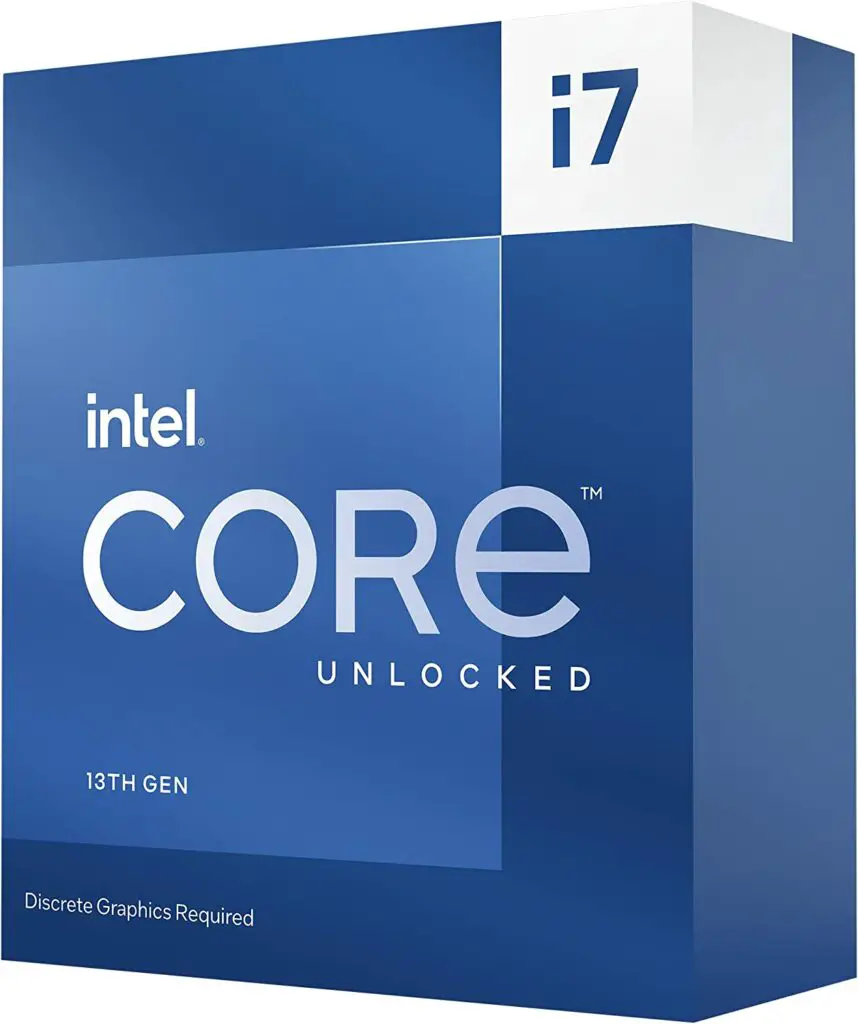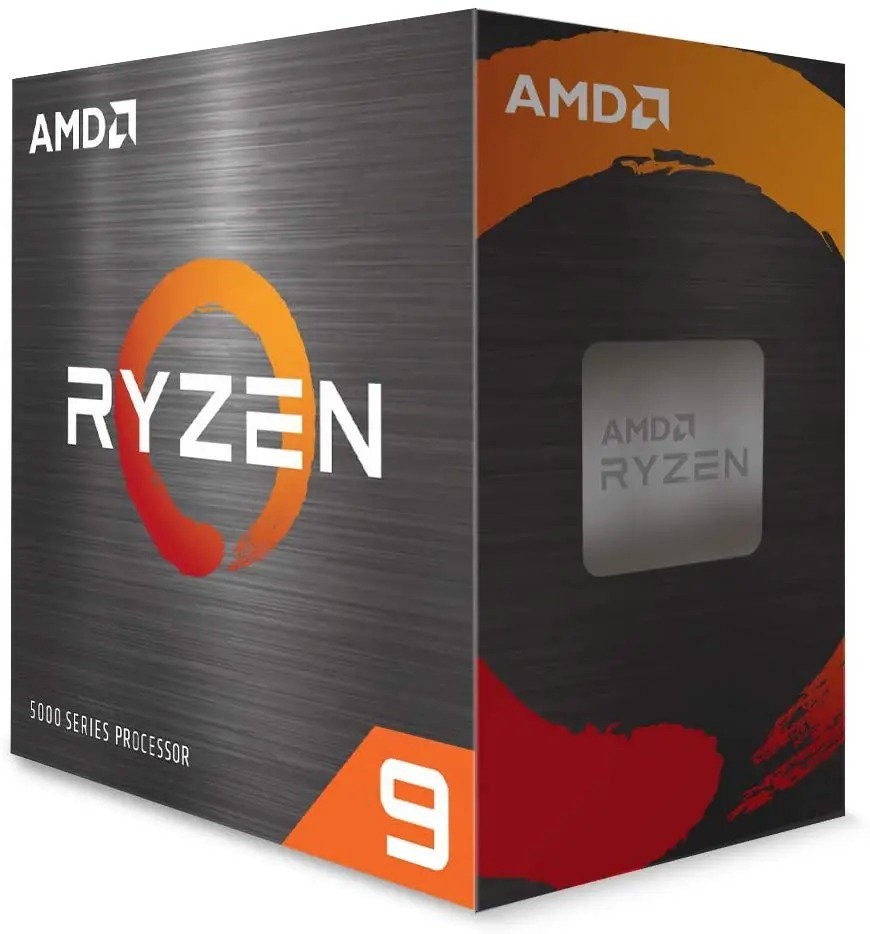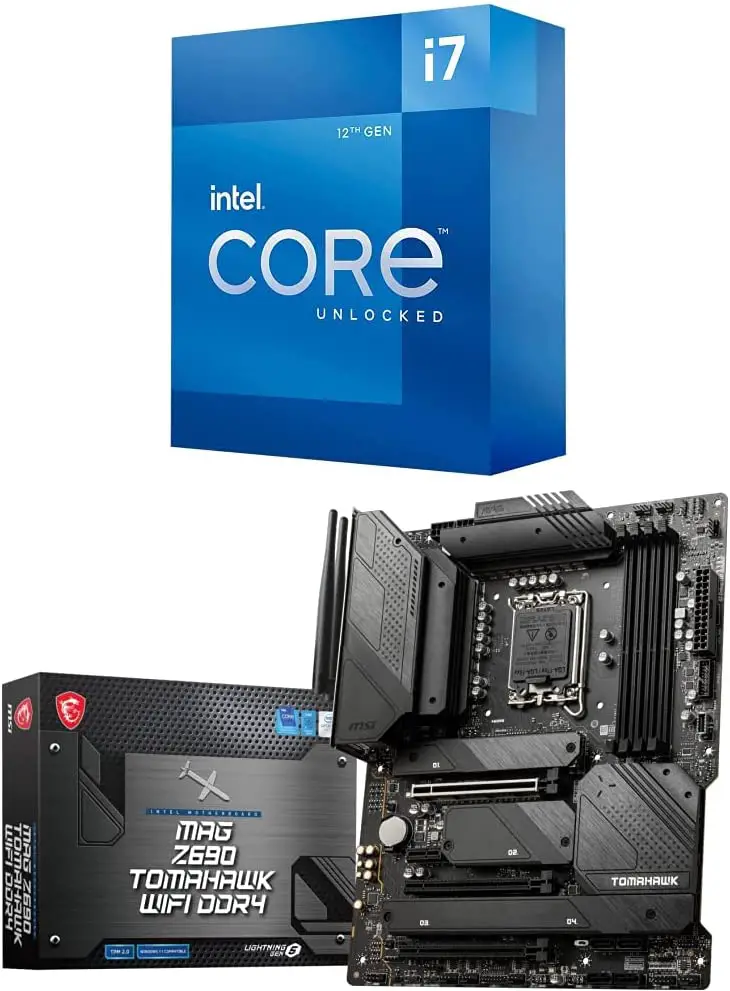What is the best CPU for Lightroom Classic 2023? Let’s take a look at lightroom cpu benchmarks to find the decide the best overall CPU for lightroom and photo editing.
Lightroom use multiple cores, so when choosing a Lightroom compatible CPU, make sure that you’re buying the one with multi cores.
But before you start looking for processors, you should well know what Lightroom is and its requirements for CPUs. Lightroom works best and most efficiently when you pair up the most compatible processor. Before going to extra mile, let’s get a quick talk about the basics of Lightroom and its requirements for processors.
Lightroom is a professional tool for photographers or even regular users to edit images from basic to expert level. It lets you edit your images and videos to make the captured moment or candid shot sweeter and more memorable.
To make this happen and for smooth usage of Lightroom, a combo of appropriate CPUs is crucial. For the seamless transition of files from your desktop to another network, a CPU with an advanced network protocol would be best. Some of the basic requirements that every CPU must meet for smooth working in Lightroom are:
- Number of cores
- Threads of CPU
- Max potential frequency
- Cooling system
- Memory bandwidth
- Netwrok sharing protocols
More importantly, if you have a classic upgraded Lightroom version, the CPU usage range will be between 150% and 250%. It means your desktop or laptop needs a powerful processor to organize batches of a large number of images without bottleneck issues.
Lightroom System Requirements
To run Lightroom smoothly, you need to have a computer that meets the minimum system requirements for the version you want to use. Here are some of the main system requirements for both versions:
- Processor: To run Lightroom at minimum settings, you need a 64-bit processor with SSE 4.2 support or later. A latest CPU with a high clock speed is recommended, compared to a CPU with many cores for Lightroom.
- Operating system: You need Windows 10 (version 20H2 or later) or Windows 11 (version 21H1 or later) for Windows users, or macOS Big Sur (version 11.0) or later for Mac users.
- RAM: Lightroom requires a minimum 8 GB of RAM, but the bigger is better, 16 GB or more is recommended. If you have an integrated graphics card, you need more RAM because it will use the system RAM.
- Hard disk space: You need at least 4 GB of available hard disk space for Lightroom Classic, and 10 GB for Lightroom CC. You also need additional space for installation and sync.
- Monitor resolution: You need at least 1024 x 768 display, but 1920 x 1080 display or greater is recommended.
- Graphics card: You need a high end GPU with DirectX 12 support for Windows users, or a GPU with Metal support for Mac users. Minimum 2 GB of GPU memory is required, but 4 GB or more is recommended for 4K or greater displays.
To get the full GPU acceleration, start with 8 GB of dedicated GPU memory or 16 GB of shared memory.
Our Recommended list of the Best CPU for Lightroom
1- Intel Core i9-13900K : Overall Best CPU for Lightroom
The Intel Core i9-13900K is the Overall Best CPU for Lightroom. Intel Core i9-13900K Processor with 24 cores for professional photographers. But before diving deep into how this latest processor can assist you in all your editing needs, let’s take an overview of this featured-packed CPU.
With that said, this CPU will never let its user down with its power-packed performance and reliability. Starting with its smart 36 MB cache, which is more than enough not only for editing needs but also for gaming and 3D rendering.
Reasonably unobtrusive in managing your intensive workload speed and making it 2x times faster than traditional CPUs. Coming towards the most obvious factor that makes it the best choice for Lightroom or Adobe Photoshop is its number of cores.
The minimum requirement for photo editing or digital designing quad cores and 1.5 GHz frequency. Intel Core i9-13900K is engineered with 24 cores and up to 5.8 GHz boost frequency, thus leaving its competitors behind. So, the combination of 8 P-cores + 16 E-cores with 32 threads gives everything you need for optimal graphic design performance.
Architecture-wise, Intel Core i9-13900k follows the footprint of its predecessor sibling and is designed on a hybrid structure. Hence, enjoy power-constrained graphic workloads and run multiple applications in the background at the fastest speed.
Most importantly, if you are using the latest GPUs or advanced DDR5 memory channel, then the intel i9-13900K core will give your overall system a boost. Because it supports PCIe 5.0 and 4.0 slots, thus ensuring the fastest data communication rate.
Pros
- PCIe 5.0 & 4.0 support
- 24 Cores 5.8 GHz frequency
- 36MB smart memory capacity
- Intel Optane Memory
- Hybrid Architecture
Cons
- Premium Price Tag
2- AMD Ryzen 9 7900X
The AMD Ryzen 9 7900X is the best AMD CPU for Lightroom. Intel and AMD are both high-performing and leading processor companies.
Although, in terms of pricing, AMD Ryzen 9 7900X is 26% more affordable than Intel i9-13900K. So if you are an entry-level content creator looking for a reasonable high-tech processor for your digital art or video editing needs, then AMD Ryzen 9 7900X will never let you down.
Besides affordability, AMD Ryzen 9 7900X can solve all your problems related to image manipulation, organization, Video editing, and import and AMD Ryzen 9 7900x is also compatible with RTX 4070 Ti and RX 7900 XTX CPU.
For example, this high-tech processor is engineered with 12 cores and 34 processing threads with a 5.6 GHz peak frequency. Thus, effortlessly exporting and importing large numbers of files fastly and 4x times more quickly than 8 core CPU.
In addition, you can experience non-destructive image and video editing without lagging and irregular motion with its 100+ FPS feature. It’s the world’s first high-performance AMD Zen 4 architecture that processes at 24% faster speed than ordinary architecture and enhances efficiency and performance.
Provides PCIe 5.0 support for 600 motherboard series and helps in faster storage speed for video loading or graphic rendering. As a result of this feature, professional video or image editors can enjoy smooth graphic editing.
Moreover, to ensure your optimal workflow in Lightroom, AMD Ryzen 9 7900X comes with a good amount of cache memory i:e: 76 MB. This ultra-smart AMD cache improves the access time of data, image downloading, file importing, and all other purposes of this video editing application.
Pros
- Strong performance
- Support 600 series motherboards
- A large amount of cache
Cons
- No thermal regulation
3- Intel Core i7-13700KF
3rd in our list is the Intel Core i7-13700KF the best budget CPU for Lightroom. The Intel Core i7-13700KF processor was released 2022, and received five-star ratings from customers globally to date. Do you want to know what makes this Raptor Lake Intel processor popular among IT users, especially gamers and content creators?
Its 24 CPU threads, 16 cores, 30 MB L3 cache, 5.4 GHz boost frequency, and a cheaper price tag than its 13th gen Intel Core i9-13900K sibling. So this processor is a good choice if you need a professional video or image editor for your Lightroom optimal workflow at affordable pricing. Intel’s Core i7-13700KF is all that you need.
Its 8 P-cores significantly provide more than enough energy to handle your main tasks, like working on any application, software, or game. The remaining 8 E-cores ensure the smooth execution of applications running in the background.
So, overall a user can seamlessly work on its main software, light editing graphics or videos in classic Lightroom. While also enjoying his favorite music on Spotify without buffering.
Higher CPU clock frequency with multiple cores provides boosted performance while running videos or image editing applications like Adobe Photoshop and Lightroom. Perform color grading, manage large amounts of digital graphics, and export a batch of files all at once without hanging back.
Pros
- Power backed performance
- 24 threads and 16 CPU cores
- Boost frequency
- Compatibility with Intel 600 and 700 series
- PCIe 5.0 & 4.0 support
Cons
- No integrated graphics
4- AMD Ryzen 9 5900X
Next we tested the AMD Ryzen 9 5900X, the cheapest in our list. If you are a novice buyer and want to purchase a processor to build a gaming PC system for video processing and image editing, then we would highly recommend the AMD Ryzen 9 5900X.
This is a great CPU for doing some experiments related to BIOS configuration and clock speed. The good news is you can enjoy the cutting-edge performance without paying a large amount of money.
It will not disappoint you while using applications like Lightroom and Adobe Photoshop. Because it features 12 cores and 24 CPU threads along a 4800 MHz turbo clock rate. In addition, to avoid bottleneck issues and fluctuation while processing the editing workload, you can use the Ryzen Master windows program.
Resultantly, it provides beyond-limits optimal performance with 100% accuracy. Admittedly, we have to say that the cheaper and comparatively lower-end AMD Ryzen from the Vermeer architecture series is a perfect match to satisfy all your image manipulation, editing, sorting and importing needs.
Last but not the least, you can push this powerful CPU up to the limit without worrying about data variation. Its native 4.9 GHz boosting frequency got all your workload and heavy data-importing tasks covered.
Moreover, its more than 100+ FPS rate delivers outstanding input and makes images 2x more realistic and smooth. A 70 MB cache is more than enough to save your large number of data without losing its high rate of pixels of images and videos. This powerful gaming CPU has also supported by RTX 4080 CPU.
Pros
- 100 plus FPS
- 70 MB memory capacity
- High performing
- DDR5-3200 support
- AM4 socket
Cons
- Absence of cooler
5- Intel Core i7-12700K
One of the most dominant and impressive features of the Intel core i7-12700K is its efficient thermal solution. High-level graphic editing and video processing can increase the temperature of your PC while using Lightroom or any other editing software.
This exponential temperature increment can be dangerous for other counterparts of your system. But Intel Core i7-12700K saves you and your desktop with its premium heatsink design.
Furthermore, you can complete your intensive workload task without the fear of gradually slowing down the system. As this core is engineered with M.2 shield frozr, which will protect your system from throttling issues under sustained load.
Its outstanding multi-threaded and 12 CPU cores in parallel with a boost of 5600 MHz frequency. With these power-packed features, you can enjoy more and worry less. Similarly, smoothly import and export large amounts of files, images, and videos with a 2.5 LAN and Wifi 6E modules. This professional network solution is like a bonus ball for multimedia creators and IT persons.
Along with the enhanced network, the processor also has integrated Intel’s graphic card so that you can enjoy good graphics. With the help of this graphic card, you can create and edit images with a high number of pixels and sharp resolution.
Pricing-wise, it is justified to say that Intel core i7-12700K is in the mid-range, neither too high nor too low. Overall, we can say that if you are an average user but want to build your first powerful PC for your Lightroom, then this CPU would make the best pair.
Pros
- Overclocking feature
- M.2 shield frozer
- Premium cooling solution
- Support 12th-gen cores
- Audio ports
Cons
- The number of cores is less comparatively
Best CPU for Lightroom Buying Guide
Lightroom is one of the best editing software in the market for editing videos and processing images. To use it properly with its full potential you need to buy a CPU with aspects that will 2X the performance of Lightroom. Some of these common specifics that are important for every CPU are listed below. These factors will help you to buy most suitable processor for your lightoom tasks.
Cores
Cores are one of the most important components of any processor. It is basically the brain or head point of a CPU that performs all operations instructed by the CPU. Although for Lightroom, min cores, you would need 8 cores. But Intel core 9i-13900K has 24 cores that will make your interaction with Lightroom or any other editing software more amazing.
Overclocking
To unleash the maximum potential of the CPU’s performance, overclocking the CPU is essential. It regulates the processor to operate more data per second fastly. The CPU can be adjusted to your liking by increasing its clock speed.
Cache
The cache is another important processor counterpart that can ruin your overall system performance if you dare to mess with it. So be gentle and choosy while purchasing a new core for your gaming or Lightroom purposes. For instance, AMD Ryzen 9 5900X has a vast 70 MB memory capacity which is more than enough for all your tasks.
Cooling System
There are many cooling techniques that are used in modern processors. An effective cooling system is important to keep all the components running. Modern CPUs are equipped with an extended heatsink to regulate thermal activity.
Boost speed
CPU processes two frequencies, base and boost to achieve the maximum workload. Boost frequency is the potential peak level of the processor’s frequency. The minimum requirement for a Lightroom is 2.5MGz, and it can go up to 5.6 MGz.
FAQs
Is Intel or AMD better for Lightroom?
Both processors are leading companies of best CPU is the tech market right now. Without sugar coating both are best when it comes to performance and reliability so you can choose any of them.
How Many Cores are Enough for Lightroom?
Minimum 4x cores with 2GB RAM and 8GB internal storage capacity are enough for Lightroom. More cores would be better for best performance.