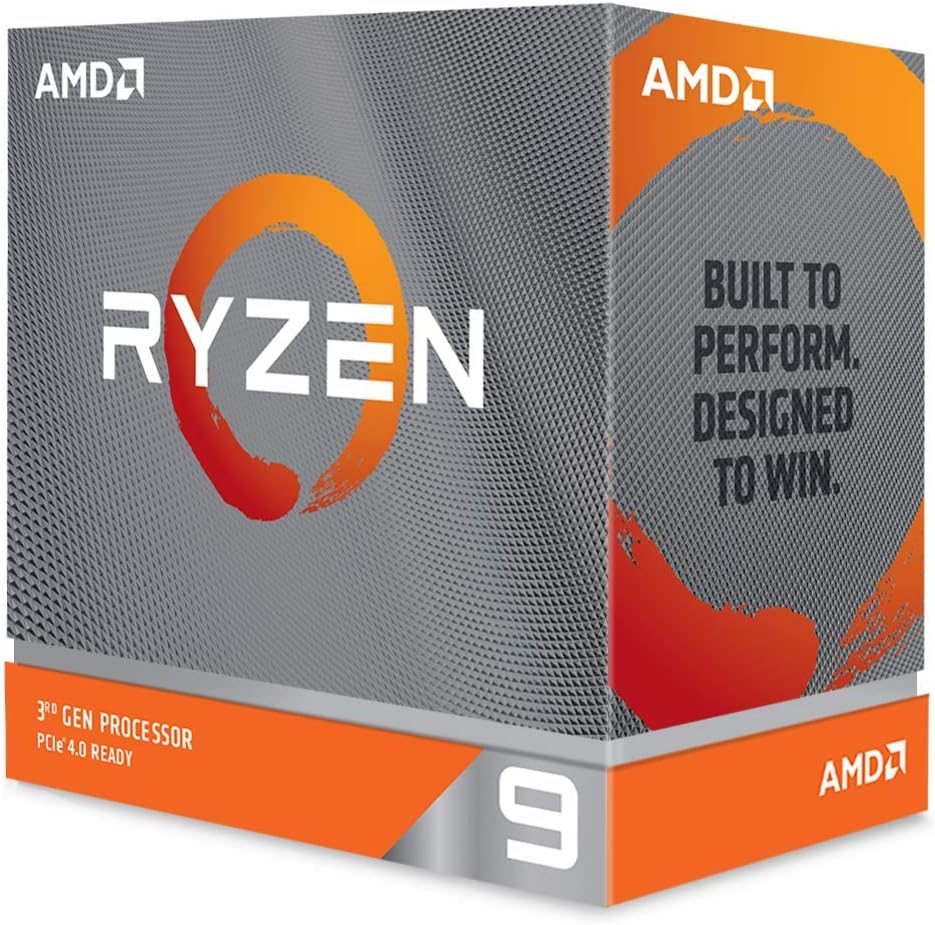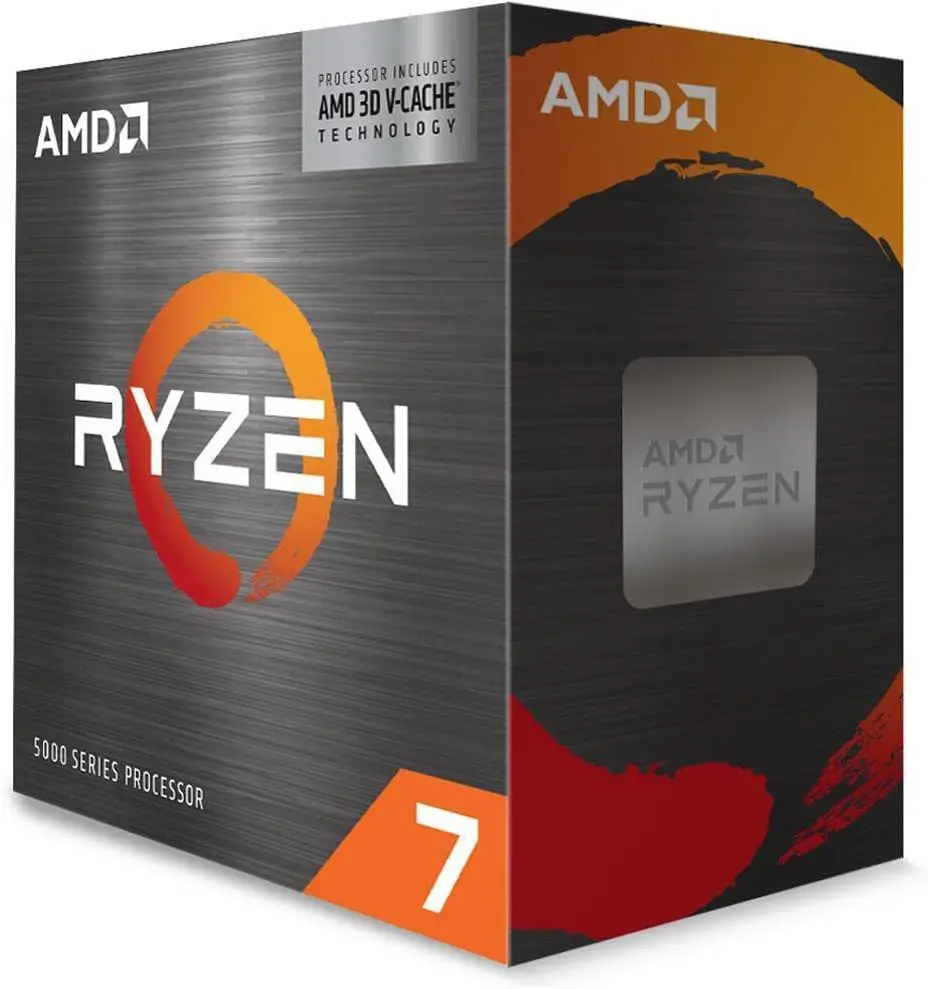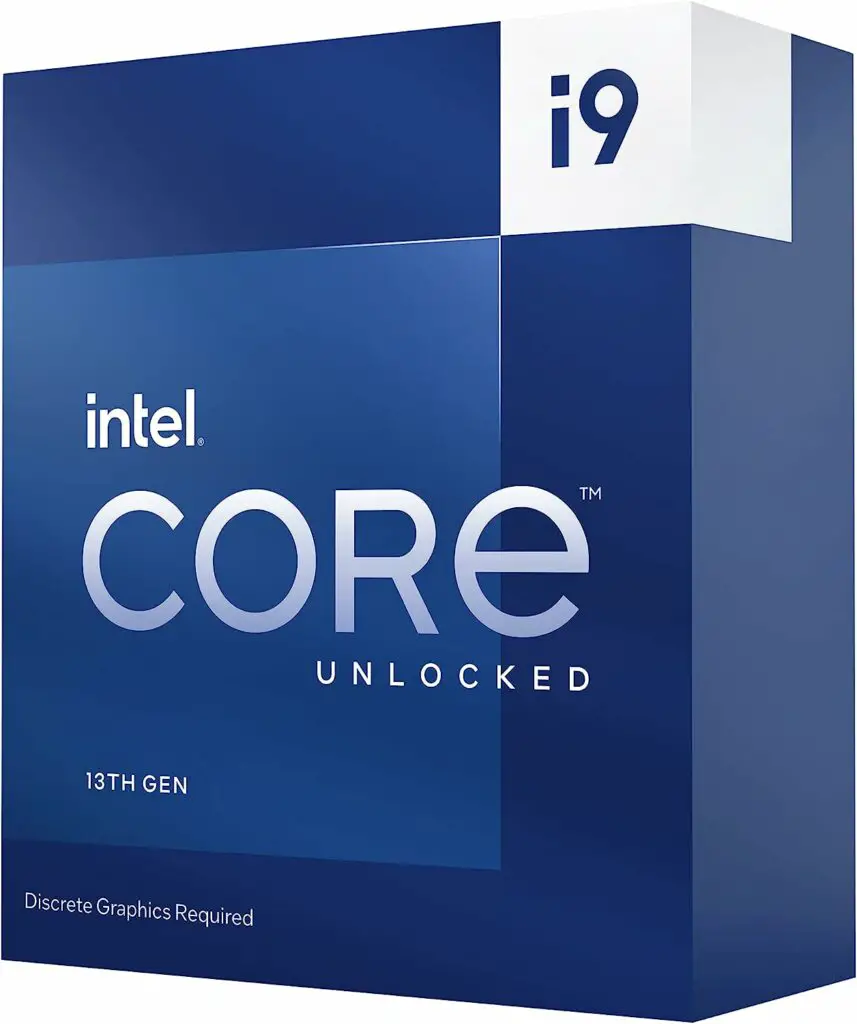When searching for Best CPU for Emulation, the user has to consider a lot of features and choices. So, we gathered a few CPUs that can handle intensive tasks like coding and emulation. Gamers nowadays are tired of playing the same old Triple-A games and call it nostalgia, retro games are making a comeback in the gaming industry.
To run these games, emulation softwares are required that mirror the platform of the games; RPCS3 is a Sony Playstation emulator, Dolphin imitates the Nintendo Wii environment and many other emulators are available for public use. Thus to run these heavy softwares, the customer needs a CPU that can manage these applications without trouble.
A few features need to be pondered over when buying a processor, especially for emulation purposes. Firstly, the computational power of the CPU should be great as emulators tend to require more horsepower to work properly. This can be evaluated using the gaming benchmarks of the processors; stunning display and frame rates show the results of the CPU’s power. Moving on, the socket type is important as our recommended processor, Ryzen 9 7950X fits inside an AM5 socket. So, in this case a new motherboard is required if the previous one does not support an AM5 socket.
Furthermore, if the processor generates more heat levels then a CPU cooler should be used to lower the temperature. Highest TDP in this list belongs to Intel Core i9-13900K that reaches 253W so it is suggested to use a liquid cooler to lessen the heat levels. For emulators to work, some extensions like AVX-512 and AVX2+ should be supported by the processor. Ryzen 9 7950X supports the AVX-512 that is why it is the best CPU for using emulators for enthusiastic gamers.
In the end, the choice is upon the user as they need to be clear about the requirements of their preference. Thus, scroll down for a detailed evaluation of a few CPUs we think are best suitable for emulation purposes.
Our Recommended list of the Best CPU for Emulation
- AMD Ryzen 9 7950X
- Intel Core i9-13900K Desktop Processor
- AMD Ryzen 9 3950X
- Intel Core i9-12900K Desktop Processor
- AMD Ryzen 7 5800X3D Desktop processor
- Intel Core i9-13900KF Desktop Processor
1- AMD Ryzen 9 7950X
One of the most powerful CPUs from AMD is the Ryzen 9 7950X as it is built using the Zen4 architecture. Consisting of 16 cores and 32 thread count, this CPU is best suited for gaming and content creating purposes. Starting at 4.5 GHz base clock speed, the 7950X can reach the maximum boost rate of 5.7 GHz and is unlocked for overclocking. Whilst giving 100+ fps on popular games like Battlefield V and Civilization VI at 4K resolution.
TDP of 170W is measured in this CPU so there is a need to use a CPU cooler in this case. DDR5 memory type is supported by this processor that provides speedy data processing to the customer. AM5 socket is used that demands a new Ryzen 9 7950X motherboard so the user has to buy both devices if the already existing motherboard is not compatible. A total of 80 MB cache is provided that enhances the data retrieval efficiency rates for quick working of the CPU.
Main reason we are talking about this processor is that it has the AVX-512 support which puts the 7950X processor at the top of the list for RPCS3 emulator. AVX-512 support gives a 30% increase in performance when used with the Ryzen 9 7950X processor. RPCS3 is an open source platform that emulates the PlayStation 3 environment; these kinds of softwares are now in demand as people now want to play retro games like Dark Souls and Killzone 2. Though, it is also one of the most expensive and hard to get processors as of right now.
Comparison:
Here, we consider the Ryzen 9 3900X against the Ryzen 9 7590X as they share homogeneous attributes. Although the 3900X is cheaper and has a Ryzen 9 7950x CPU cooler, the Ryzen 7950X is better in terms of core and thread performance as well as their count. Moreover, the Ryzen 9 7950X has more effective value regarding workstations.
Pros:
- Extraordinary performance
- Exceptional performance in RPCS3
- DDR5 and PCIe 5.0 support
- Integrated graphics
- AVX-512 support
Cons:
- Very expensive
- Requires CPU cooler
2- Intel Core i9-13900K Desktop Processor
Some of the best processors are made by Intel and here, we discuss the Core i9-13900K CPU that is based on Raptor Lake architecture. Consisting of 32 threads and 24 cores (that are divided into 8 P-cores and 16 E-cores), making it a hybrid design of core microarchitectures. These make sure the workload is distributed among the cores evenly to give maximum optimal performance. Base clock rate starts at 3 GHz and reaches the highest boost clock rate of 5.8 GHz which grants increased frame rates in gaming. Moreover, it is compatible with 600 and 700 chipset based motherboards so the user gets the ultimate performance.
As this is a power hungry product, it has a TDP of 253W so it requires some cooling technology that can lower the temperature of the component. Intel LGA 1700 socket is used in this processor that in turn provides better performance and efficiency to the customers. Softwares like Visual Studio and Unreal Engine 5 give excellent results when developing softwares and games. Popular games like Age of Empires IV and Counter-Strike: GO gave 100+ fps and the Core i9-13900K relatively grants excellent performance at 4K resolution.
Moving on to the emulation performance, this processor is a great place to start for the gamers that want to play retro games like Dante’s Inferno. Professionals tried its emulation capability using the RPCS3 and Ryujinx which can simulate the PS3 and Nintendo environment. As expected, it gave excellent results that makes it a great option for old-school gamers. Coming at a competitive price tag, the Core i9-13900K is one of the best cheap CPU for emulation purposes.
Comparison:
For comparison purposes, we consider the Intel Core i9-12900 with the Core i9-13900K as they consist of similar features. Though the former CPU is cheaper and has a CPU cooler, the latter processor has increased core and thread performance as well as more cores and threads. Furthermore, the Core i9-13900K supports higher CPU clock frequency and boost clock rates than the Core i9- 12900.
Pros:
- Exceptional overall performance
- High core amount
- Reasonable price tag
- Integrated graphics
- Supports DDR4 and DDR5 memory
- Can compete with AMD Ryzen 9 7950X
Cons:
- High power consumption
- CPU cooler is required
3- AMD Ryzen 9 3950X Desktop Processor
Users prefer to have parts that can fulfill their needs as well as provide expected performance, so we take the AMD Ryzen 9 3950X CPU. Containing 32 thread count and 16 cores, it is based on the Zen2 architecture from AMD that results in enhanced performance. Base frequency starts at 3.5 GHz and can obtain the highest amount of boost frequency 4.7 GHz that is great for fast processing. PCIe 4.0 support is present that increases the throughput of the system that is well needed by productivity applications. Moreover, compatibility with x570 chipset based motherboards makes it a good choice.
Since the TDP of 105W is defined by the manufacturers, there is a need for CPU coolers as overclocking can increase the heat of the component. Dual channel DDR4 memory is available that provides data integrity, better performance and uses less power in general. AMD’s AM4 socket is present to hold the Ryzen 9 3950X processor that is compatible with motherboards consisting of X470 and B450 chipsets. Giving 100+ fps on famous games like World of Tanks and Project Card 2, this is capable of streaming 1080p resolution games.
Now, we take the Dolphin 5.0 version for emulation testing as it is a Nintendo Wii emulator. It performs greatly in the Dolphin Render test so the users can play old games in this simulator with no trouble. Coming at a competitive cost in comparison to the HEDT processors, the Ryzen 9 3950X is a nice selection for budget conscious people.
Comparison:
We evaluate the Ryzen 9 3900X against the Ryzen 9 3950X as they belong to the same product line. Reasons to choose the latter CPU are that it has better workstation value, has increased core and thread count, better performance (core and thread wise) and has higher boost clock rate than the 3900X processor.
Pros:
- Amazing performance overall
- Overclockable
- Power efficient
- Budget friendly
- AM4 socket
- PCIe 4.0 support
Cons:
- CPU cooler is required
4- Intel Core i9-12900K Desktop Processor
Here, we evaluate Intel’s Core i9-12900K processor as it has many notable features and is a well regarded processor. For fast computational speed and throughput, 24 threads and 16 cores are present to fulfill the previously mentioned need. Also, improved performance is provided as the micro-architecture distributes the processes evenly. Base clock begins at 3.2 GHz and reaches the peak boost clock rate of 5.2 GHz that in turn provides a much better gaming experience. DDR4 and DDR5 memory are compatible with this processor which gives the user the freedom to choose from a wide range of i9-12900K motherboards.
Cooling mechanisms are required to lower the temperature of the component as a TDP of 125W is measured at high loads. Core mi9-12900K fits inside the LGA 1700, which is the latest version of socket from Intel. L3 cache’s amount is 30 MB which grants a good hit rate in short access time, improving the processor’s performance. Applications like Blender and Adobe Photoshop gave excellent results upon testing, making it suitable for content creators. Whereas, games like F1 2020 and Shadow of the Tomb Raider gave 100+ fps on 1080p resolution.
Moving on to the emulation testing, we take the RPCS3 software as it mirrors the environment of Sony PlayStation 3. Games like God of War: Ascension performed well which is a plus point of the 12900K CPU. These results are reached when the AVX-512 support is enabled, which is used to improve the performance of old games. Cost of this processor is a bit much when compared to competitors, but is worth investing in if you want to run emulation softwares.
Comparison:
Now, we review the Intel Core i9-10920X against the Core i9-12900K as they consist of similar features. Some advantages of using the latter processor include less cost, more performance, less TDP and integrated graphics that are not present in the former CPU model.
Pros:
- Incredible performance
- DDR5 and PCIe 5.0 support
- Overclockable
- Multi-threaded performance
Cons:
- Expensive
- CPU cooler is required
5- AMD Ryzen 7 5800X3D
AMD is notorious for creating some of the best processors in the tech community, so here we discuss their Ryzen 7 58003XD as it has notable features. Built using Zen3 architecture, it has 16 threads and 8 cores that come with 3D V-Cache technology. Starting at 3.4 GHz base clock, this CPU can reach the maximum boost clock rate of 4.5 GHz that results in a great gaming experience for gamers. Supporting DDR4 memory type and PCIe 4.0 version, it has the ability to work with many high-end products. This CPU holds the title for being the first gaming processor with 3D stacking technology that is great for increasing bandwidth of the system.
Since a TDP of 105W is measured in this component, a CPU cooler is needed to cool down the processor so it doesn’t affect the performance rates. Fits in an AM4 socket, this processor is compatible with X570, B550 and A520 chipset based and Ryzen 7 5800X3D motherboards. Giving 100+ fps on games like Grand Theft Auto V, Far Cry 5 and Project Cars 3, it is a great choice for people watching to play at 1080p resolution. Whereas, softwares like Adobe Photoshop also performs better in this processor than other Ryzen 7 series of CPUs and this is also compatible with RTX 4090 CPU.
We know emulators like Xenia and Yuzu perform greatly in this CPU as it supports AVX and AVX2 extensions. Xenia is a XBOX emulator whereas Yuzu is a Nintendo emulator that imitates these environments perfectly. Price wise, this is an affordable option as it costs less in comparison to its opponents and the user will not need to buy a new motherboard.
Comparison:
For this purpose, we evaluate the Ryzen 7 3800X against the Ryzen 7 5800X3D as they share outstanding features. Former processor is a bit cheaper and has a Ryzen 7 5800X 3D CPU cooler included, however, the latter CPU has better core and thread performance.
Pros:
- Amazing performance overall
- AM4 socket
- Budget friendly
- PCIe 4.0 support
- Consumes less power
Cons:
- No cooler
- No integrated graphics
6- Intel Core i9-13900KF Desktop Processor
Another great processor from Intel we shall review here is the Core i9-13900KF desktop processor as it has several remarkable attributes. Containing 32 threads and 24 cores (8 P-cores and 16 E-cores), this uses a hybrid micro-architecture. That evenly distributes the workload thus optimizing the overall performance of the system. Supporting both DDR4 and DDR5 memory types, it provides the user various options of motherboard to choose from. Furthermore, PCIe 5.0 and 4.0 support is also present that improves the bandwidth which is advantageous for competitive gamers.
A CPU cooler is required to lower the heat levels as the TDP of this processor reaches 125W when overclocked. Base clock rate starts at 3.0 GHz and can obtain a peak boost clock of 5.7 GHz which is good for fast-paced gaming sessions. LGA 1700 socket is required for this processor to fit inside the system so the motherboard options are a bit limited. Famous games like Spider-Man Remastered and Horizon Zero Dawn gave excellent performance using this processor.
Moving on, Core i9-13900KF supports extensions like AVX2 and AVX2+ which means it can support emulators like Xenia, Cintra and Yuzu. All these imitate the XBox and Nintendo environments so the players can play retro games. However, the user might need to spend quite some money as it is an expensive processor but is worth investing in as it has amazing features.
Comparison:
For this task, we consider the Core i9-12900KF in comparison with the Core i9-13900KF since they consist of similar attributes. Some reasons to choose the latter CPU are that it has more threads and cores and as a result has better core and thread performance. Also, it has a higher boost clock rate than the Core i9-12900KF processor.
Pros:
- Great performance in gaming
- PCIe 5.0 support
- DDR5 memory support
- LGA 1700 socket
- AVX2+ support
Cons:
- Expensive
- Needs CPU cooler
Best CPU for Emulation Buying Guide
Nowadays, people are coming back to old games as they were pretty fun to play, thus emulators are more in demand than ever. Some of the famous emulators include Dolphin, RPCS3 and Xenia, all of these simulate different platforms like Nintendo and PlayStation 3. Hence, powerful CPUs are required to run simulators if the player wants a great gameplay experience. We recommend using the Ryzen 9 7950X as it is the premium choice for emulation processes and has AVX-512 support. Some other factors the users need to consider before purchasing this component are discussed below.
Performance
Being one of the significant aspects of a CPU, performance in gaming and applications determine whether the processor is up to fulfill the needs of the user. Most of the CPUs listed here give excellent performance in gaming and so can be chosen by the player specifically for gaming needs. However, the Ryzen 9 7950X is a beast in performance, hence the suggested processor.
Supported Extensions
These are the extra instruction sets that can improve the performance of various tasks like virtualization and emulation. Extensions like AVX, AVX2 and AVX-512 aid in smooth execution of emulation platforms like RPCS3 and Dolphin. AVX-512 is supported by the Ryzen 9 7950X, that is why it is the best choice for users that want to use emulators for retro gaming.
Boost Speed
Boost clock rates grant the user an increase in performance that is much appreciated by the players during gaming sessions. Highest boost clock rate in this list belongs to Intel Core i9-13900K i-e; 5.8 GHz whereas our suggested CPU has 5.7 GHz which is less by a bit.
CPU Cooler
Since increased computational power of the CPU can generate more heat, there is a need to use some cooling mechanism to lessen the heat levels. As we recommend the Ryzen 9 7950X, it needs a liquid CPU cooler like NZXT Kraken Z73 so that it stays cool during intensive task processing. On the plus side, the NZXT Kraken Z73 has RGB lights that are much appreciated by gamers.
FAQs
Which CPU Is Best For Emulation?
There are many processors available in the market that can support emulators, though we suggest the Ryzen 9 7950X processor.
Do You Need A Strong PC For Emulation?
Most of the time, the CPU should have amazing features that can support heavy tasks like development and emulation.
Does CPU Matter For Emulation?
Yes, processors do matter since emulators require a lot of compute power to work properly.
Also See: